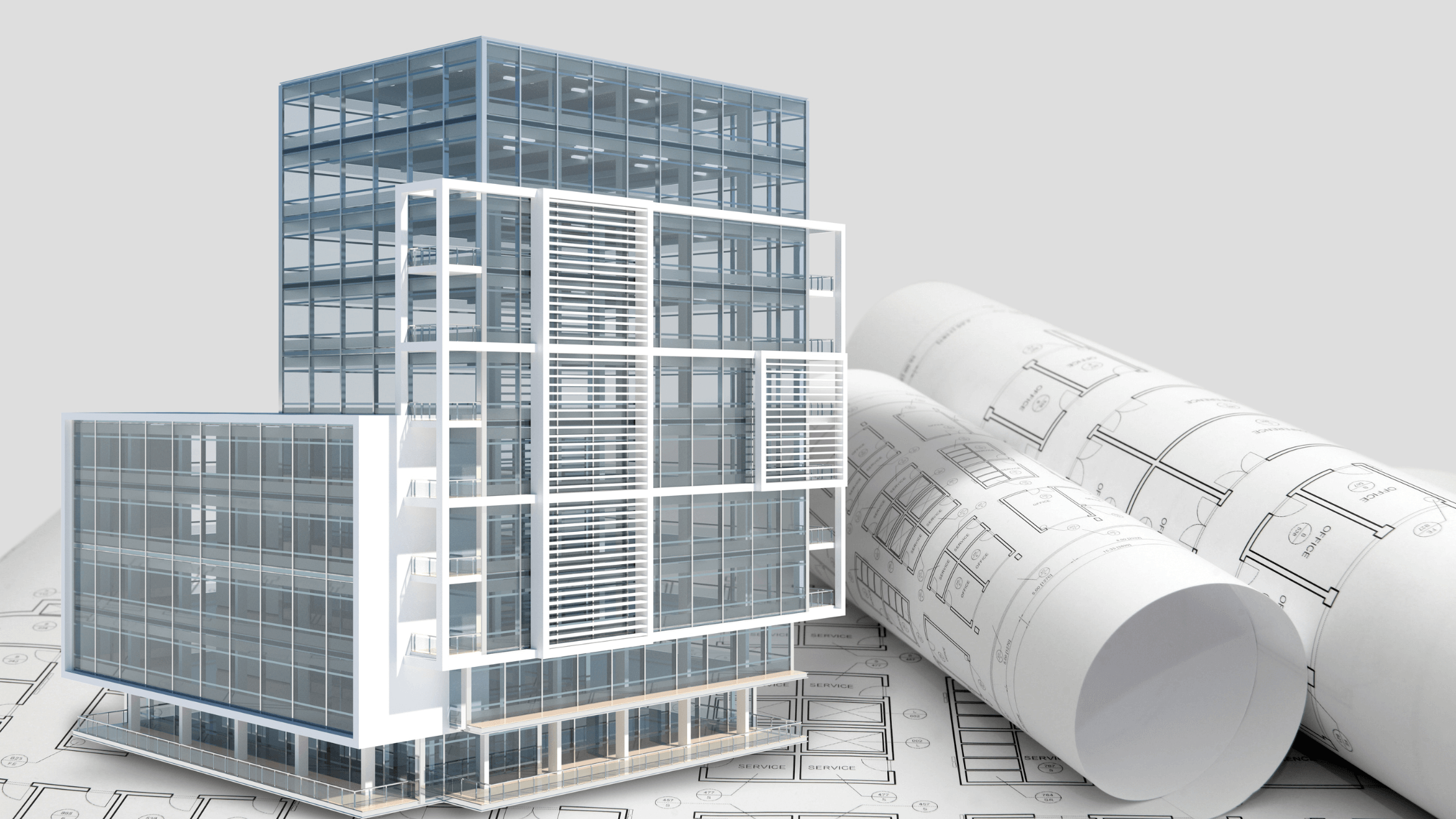Software isn’t one-size-fits-all for every industry, including architecture. Hobbyists, designers, and architects use 3D modeling software to create a comprehensive building overview or test new design methods. Software made specifically for 3D architecture should offer a simple UI, templating, and detailed visualization features. Top products like Revit, Archicad, and Sketchup bring an architect’s plans to life.
Why use CAD software for architecture?
Computer-aided design (CAD) software is crucial for proper, modern 3D modeling for architects. Also used by civil engineers and interior designers, it creates a way of visualizing projects for clients. Users can use different textures and materials to generate a photorealistic rendering and easily make heavy edits. Building and rebuilding designs efficiently is the most practical way to work in the sector.
CAD software allows users to collaborate with their team regardless of physical boundaries. For the most effective collaboration, some software products are deployed on the cloud, where work is not only accessible for teammates to view but also edit, design, and build live with them.
For some, CAD software doesn’t entirely eliminate the pen-and-paper method but produces more realistic, highly detailed, and accessible work. It saves time, boosts productivity, and speeds the dream-to-completion timeline.
5 architectural 3D modeling software programs to consider
1. Lumion

- Best for: Architectural design and urban planning
- Cost: $64.95 USD per month (Standard Plan)
Lumion is a popular visualization software for urban planners and architectural designers. It creates stunning, realistic visualizations of designs, and its user-friendly interface allows people to work effectively without the extensive technical expertise required for other tools. Lumion specializes in converting models into realistic renderings and providing slick animations alongside them.
Lumion prides itself on being one of the fastest products available. It offers users a live syncing system to reflect real-time changes for optimal collaboration. Lumion also supports other modeling software in existing workflows, including Revie, SketchUp, Rhino, and more. This makes it easy for users to migrate to Lumion or collaborate with Lumion while remaining in their preferred tool.
Features
- Slick lighting effects
- Animations
- LiveSync with CAD/BIM Software
- 360° panorama and VR output views
2. Revit

- Best for: Architectural design and project management
- Cost: $340.95 USD per month
Autodesk Revit is one of the more versatile 3D modeling products on our list. It offers visualization and project management capabilities, providing a unified platform for creating and collaborating on highly accurate architectural designs. This streamlines the construction and design processes. Architects can use rendering tools to improve visualization and collaborative and documentation features to smooth bumps in the workflow and improve accuracy and building performance.
Revit could also come as a software bundle from Autodesk, and users can buy in tandem with AutoCAD, Navisworks, Autodesk Forma, Autodesk Docs, ReCap Pro, and more. It’s a suite of tools that cover the architectural role and more.
Features
- Realistic rendering
- Documentation and collaboration tools
- Simulation and energy analysis functionality
3. SketchUp

- Best for: Architects and designers focusing on sustainability
- Cost: $17.99 USD per month (iPad and Web plan)
SketchUp is another widely used 3D modeling software known for its intuitive interface and powerful features. Designers and architects can comfortably visualize and create everything from bare-bones initial concepts to the most detailed iterations in their end phases. SketchUp offers an extensive library of materials and models and is made for beginners and professional designers.
SketchUp prides itself on being easy to use and highly intuitive. It also aims to help designers and architects produce models that are sustainable. To make your model as eco-friendly as possible, SketchUp offers intuitive daylight optimization features and net-zero design goals.
Features
- Extensive model library
- Intuitive and clean UI
- Collaboration tools
- Fast and effective visualization
4. Archicad

- Best for: Architects needing a complete BIM tool
- Cost: 179.17 USD per month on the solo plan
Graphisoft’s Archicad is an open Building Information Modeling (BIM) complete tool for architects, allowing for 2D, 3D, visualization, or building modeling. This comprehensive software offers everything from engineering and design work to advanced visualization. Archicad provides high-quality and photorealistic rendering and is known for its capacity to store large amounts of data in 3D models.
Archicad can be used to plan and design urban areas, interiors, and exteriors of buildings and supports interior design work. It offers collaboration and documentation tools and works seamlessly with other Graphisoft products, making it a complete suite for architects.
Features
- Collaboration and documentation tooling
- Animations and photo-realistic rendering
- Real-time visualization
5. Rhino

- Best for: Architects with unique design needs
- Cost: $995 USD for a single perpetual license
Rhinoceros, more commonly known as Rhino, is another comprehensive architecture software that allows users to create, analyze, edit, render, document, animate, and visualize their projects. This software is highly regarded as it has virtually no limits in terms of degree, complexity, or size beyond the restrictions of your hardware. Rhino is known for offering quick modeling and a simple UI.
Rhino is one of the more versatile products on our list, helping designers model anything from buildings to jewelry. You can model any shape you can imagine, and it’s compatible with most other software in your tool stack. It’s also an easy-to-learn software, so even the newest users can focus on progressing their designs without getting caught in the technical weeds.
Features
- Fast performance on any hardware
- Cross-platform: available on macOS and Windows
- Accessible for and clean UI
- Read and fix meshes on the most challenging IGES files
How to choose the right 3D modeling software for your needs
Every niche in the architecture and design sectors comes with unique needs, so when shopping around for 3D modeling tools, some features will speak to you more than others.
Here are a few criteria to keep in mind as you shop:
- Ease of use: How intuitive is the platform, and what does the learning curve look like?
- Collaboration: How easy is file sharing and live editing across multiple devices?
- Compatibility: Does the software integrate well with your current tool stack?
- Support: Does the tool offer sufficient resources and support? Is there training or a community you could leverage?
- Scalability: Can it handle the complexity of your projects as you grow?
- Cost: Evaluate the price, including tiers and fees.
- Credibility: Is this tool widely recognized across the industry? What is its brand reputation?
Bottom line
The right software makes producing quality work in architecture much more straightforward. When shopping for the best solution, choose scalable, easy-to-use, cost-effective, and credible CAD software in your industry.
Tools like Rhino. Revit, SketchUp, and Lumion may be a great fit. From concept to execution, the right tool will make the entire process a breeze.
Like this and want more content like it? Subscribe to our weekly newsletter and follow us on social media to stay in the loop about the best tools for architects.