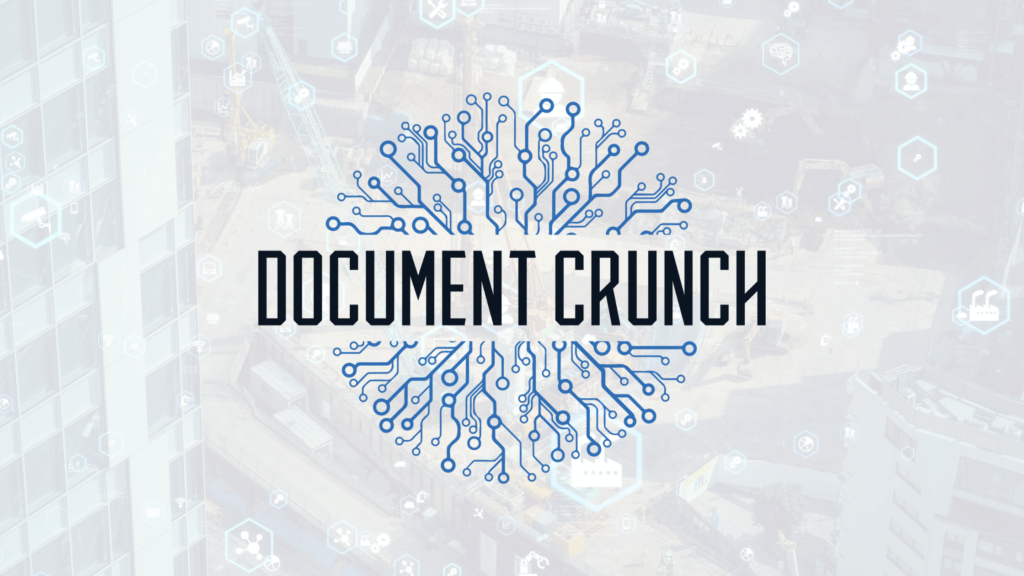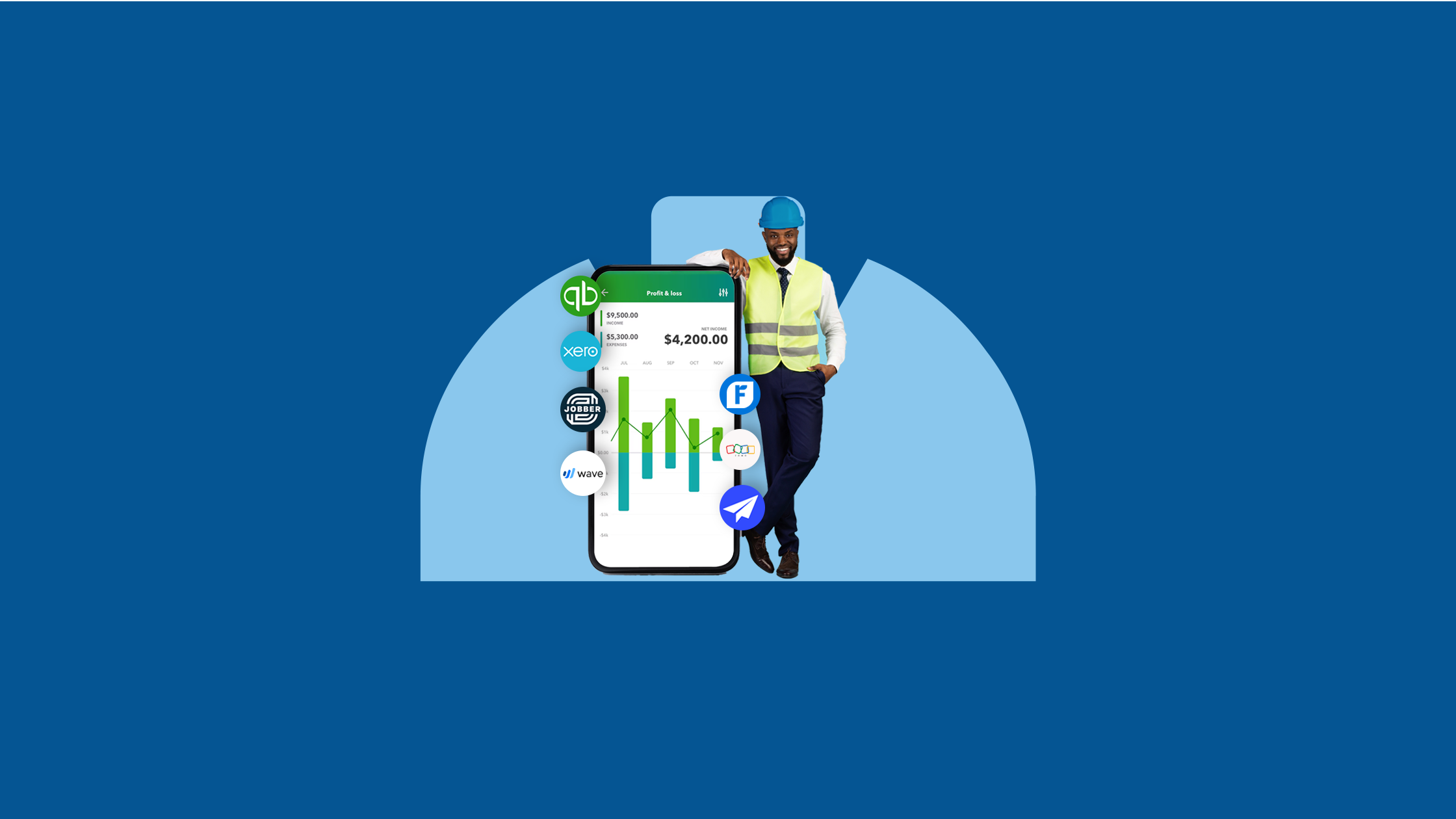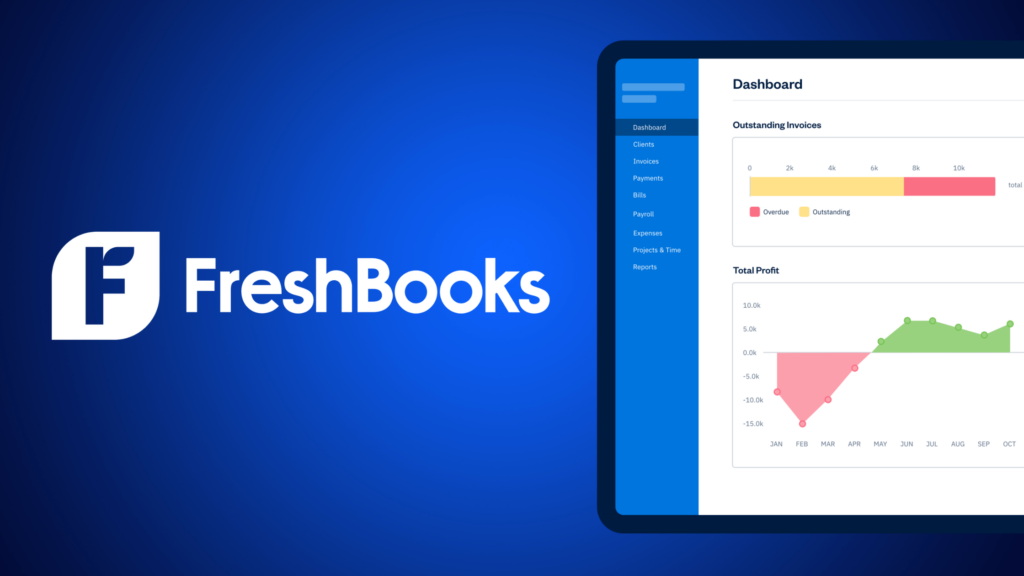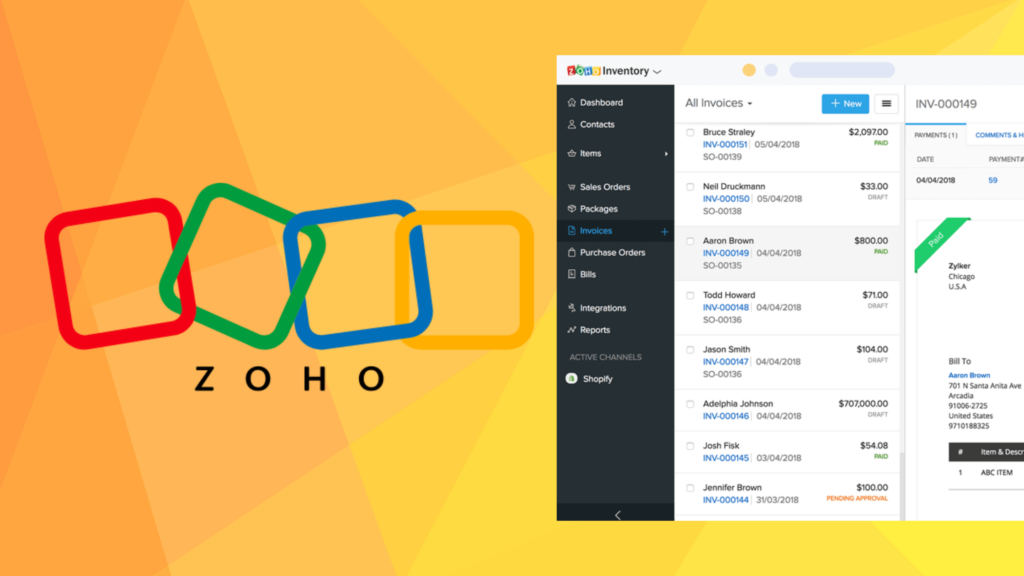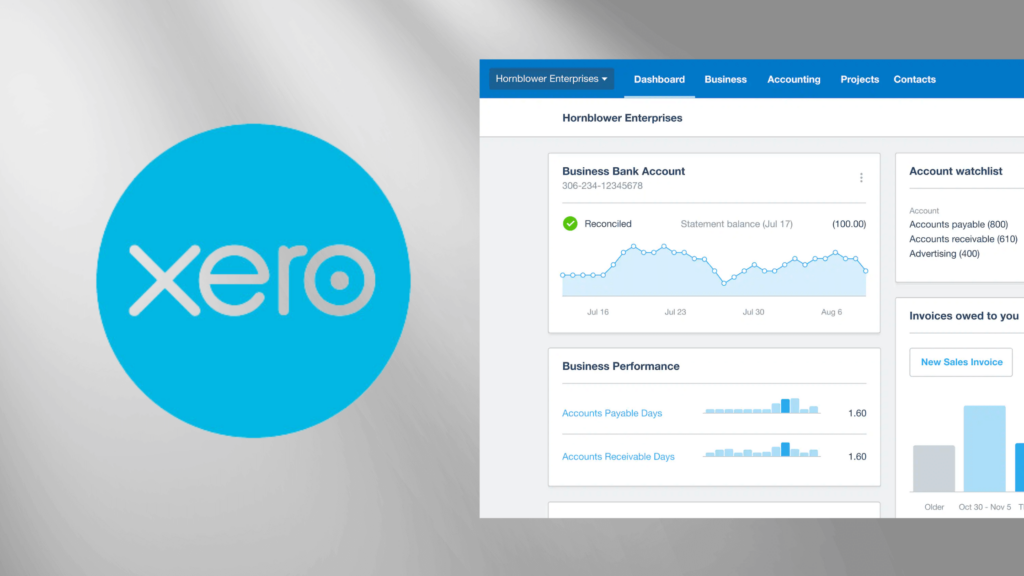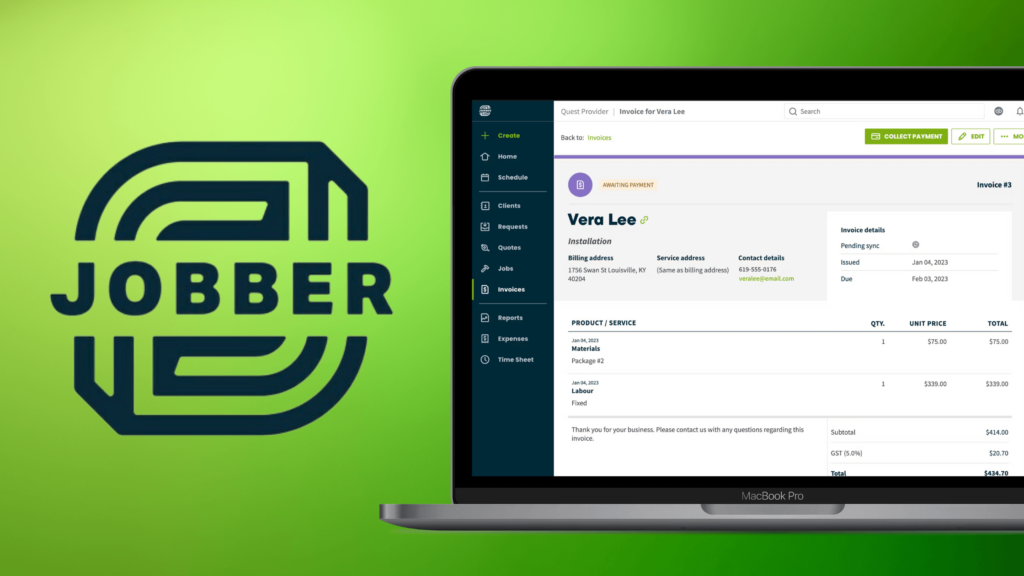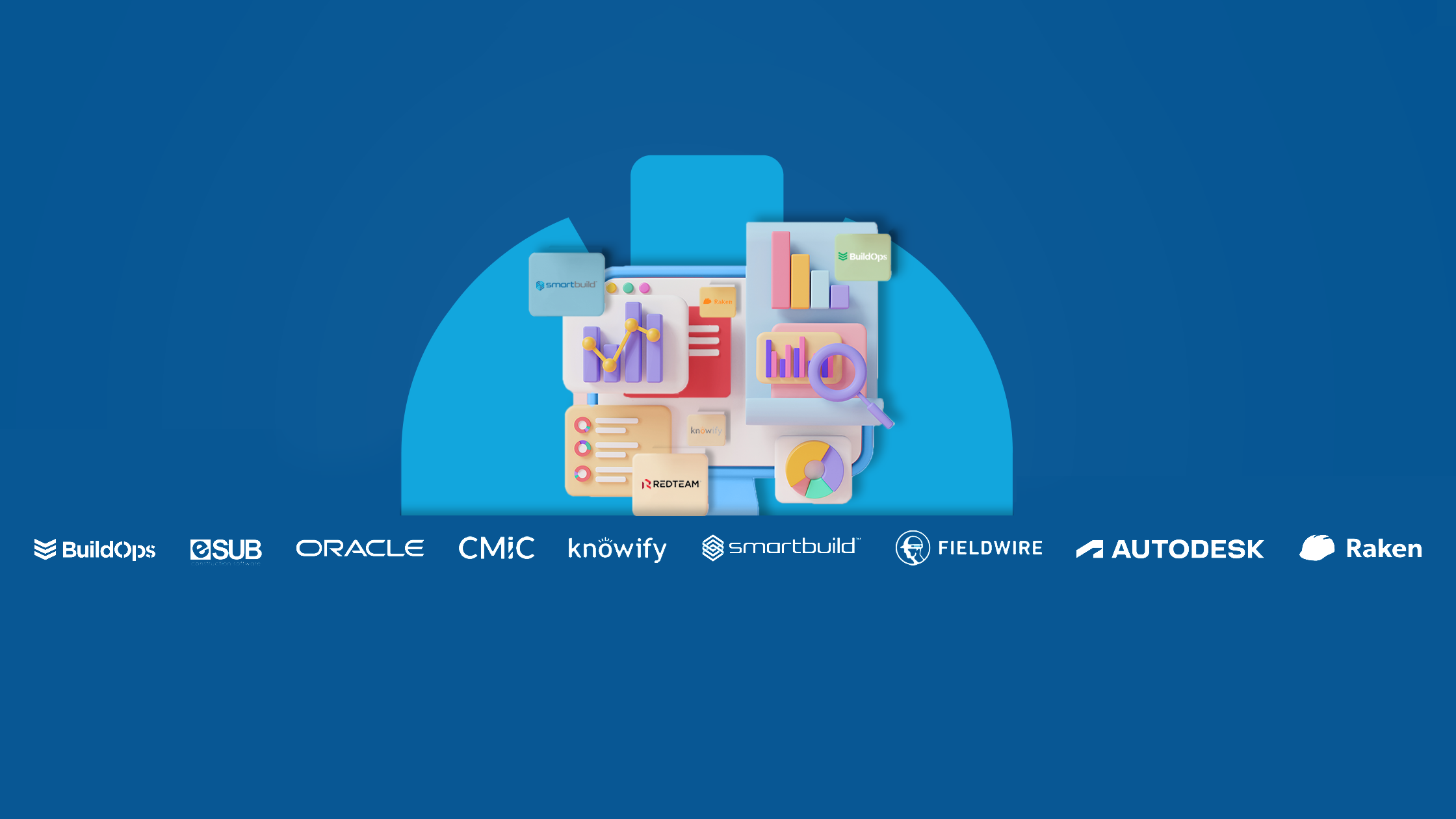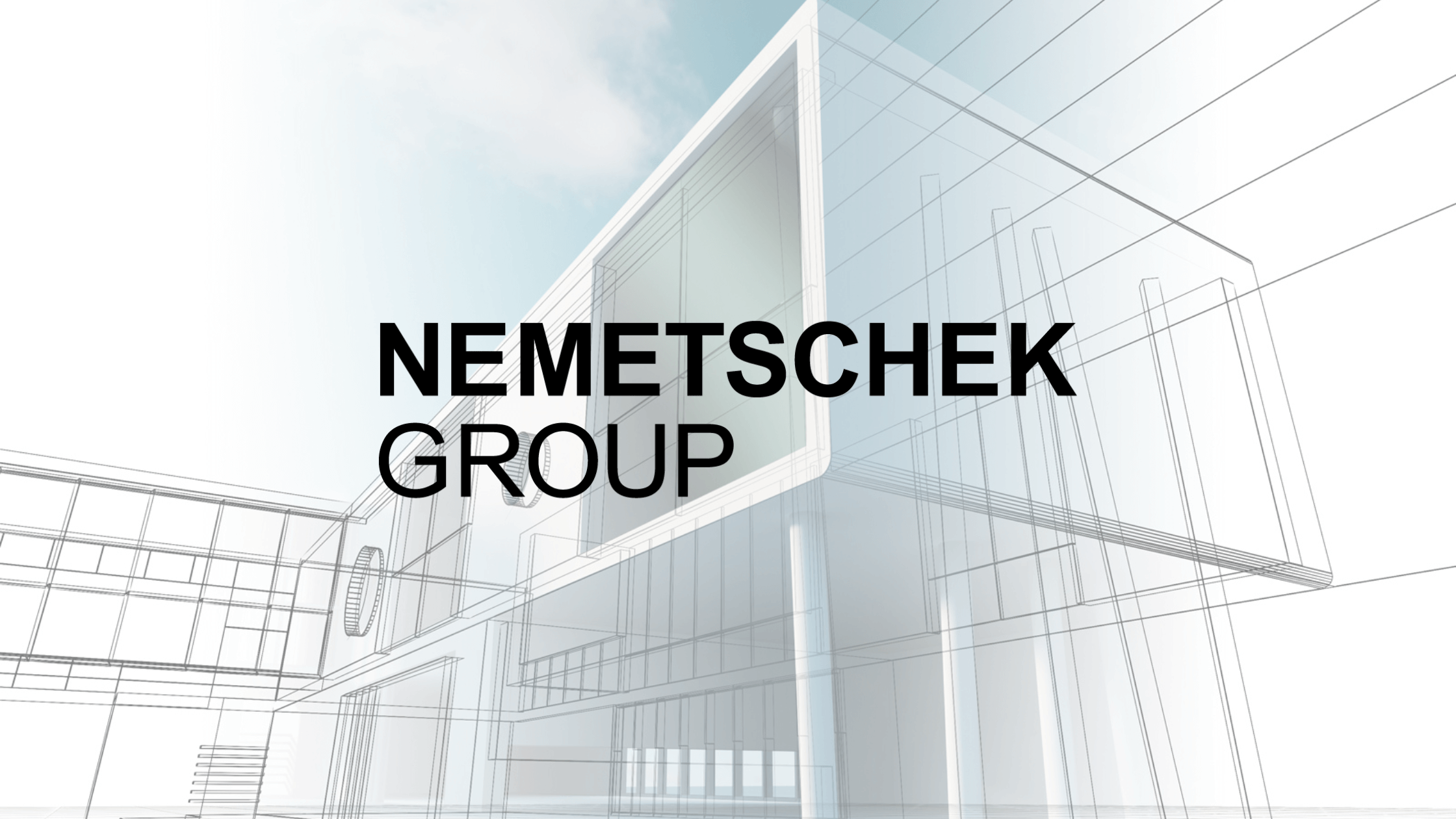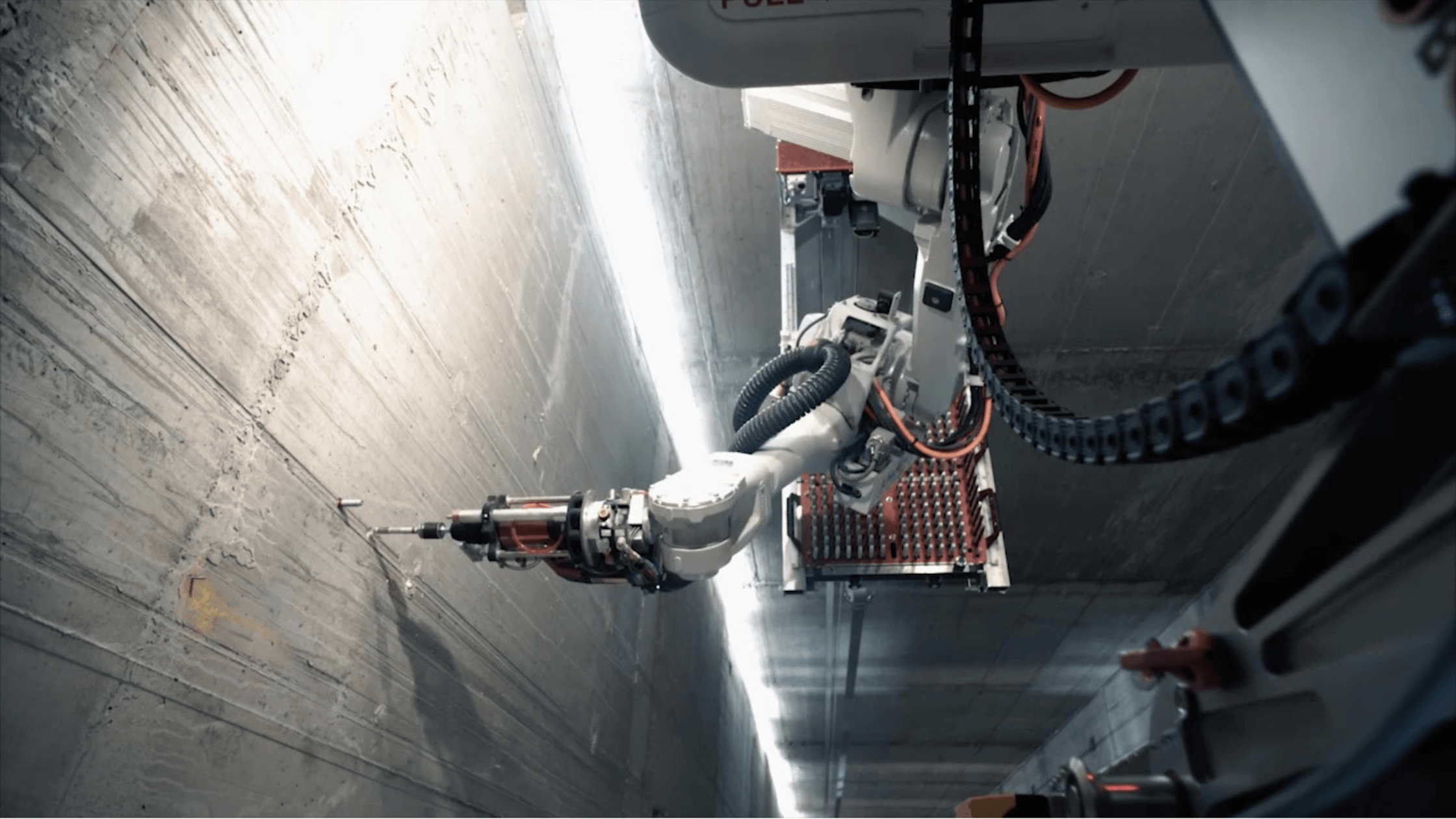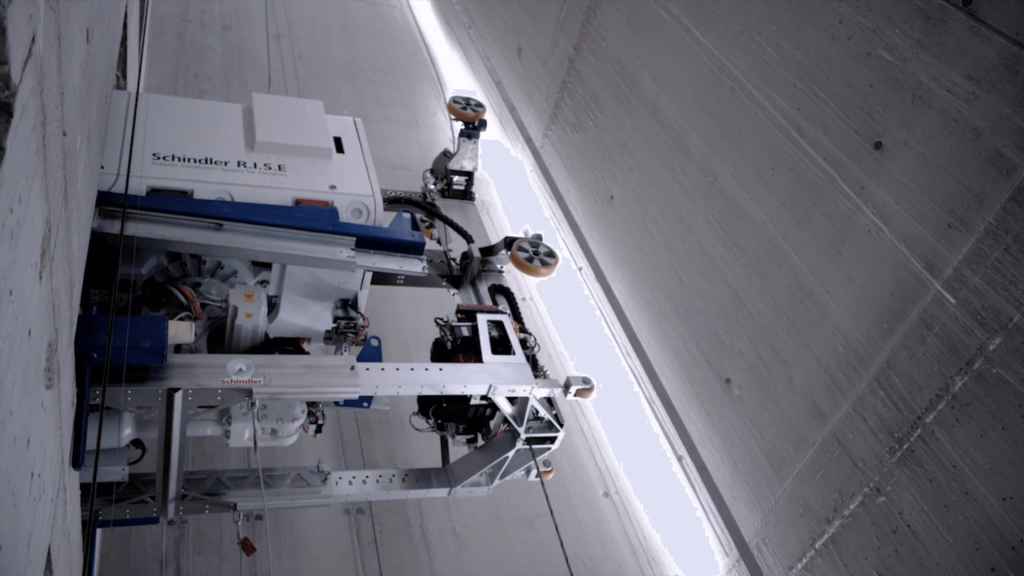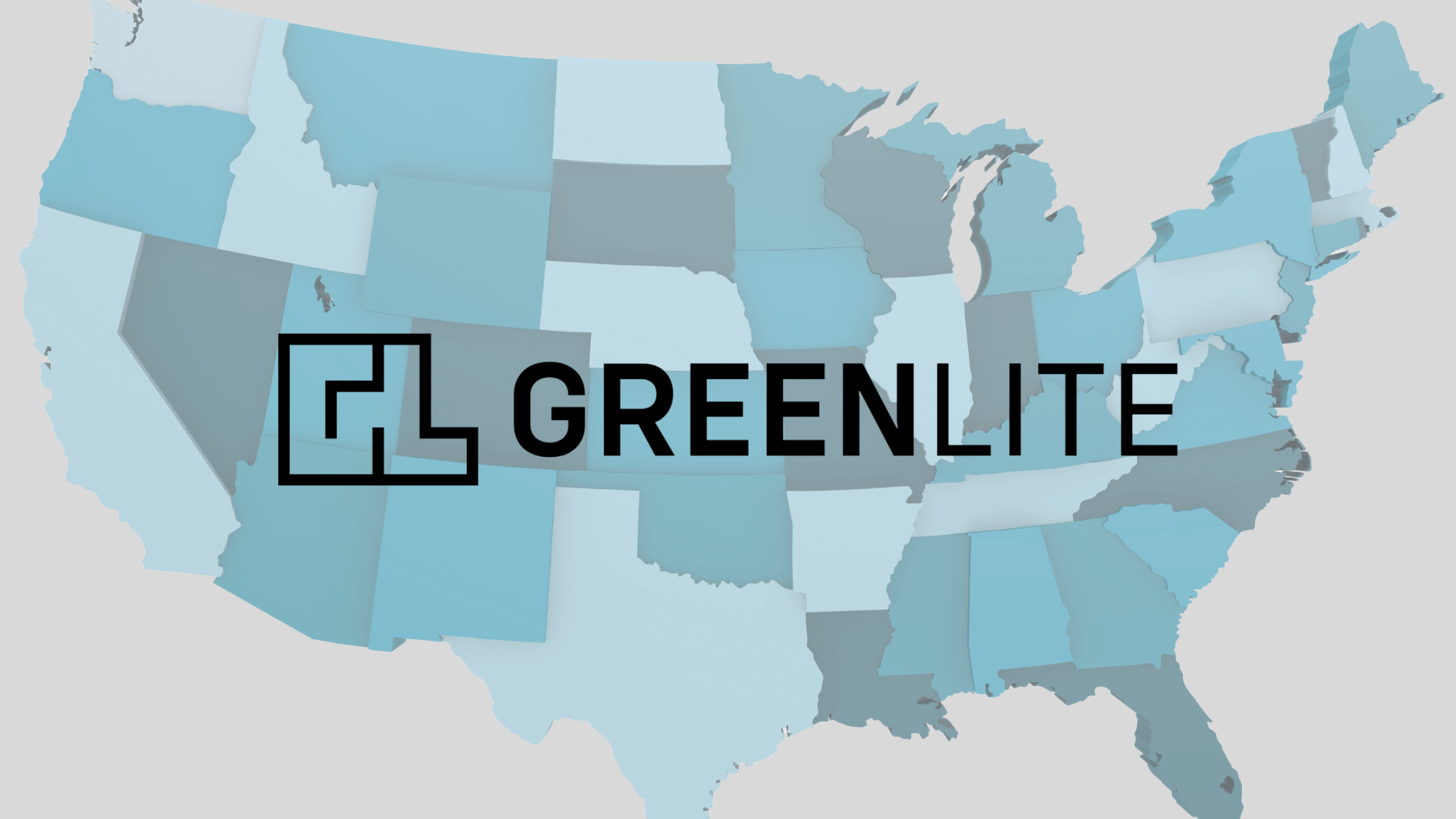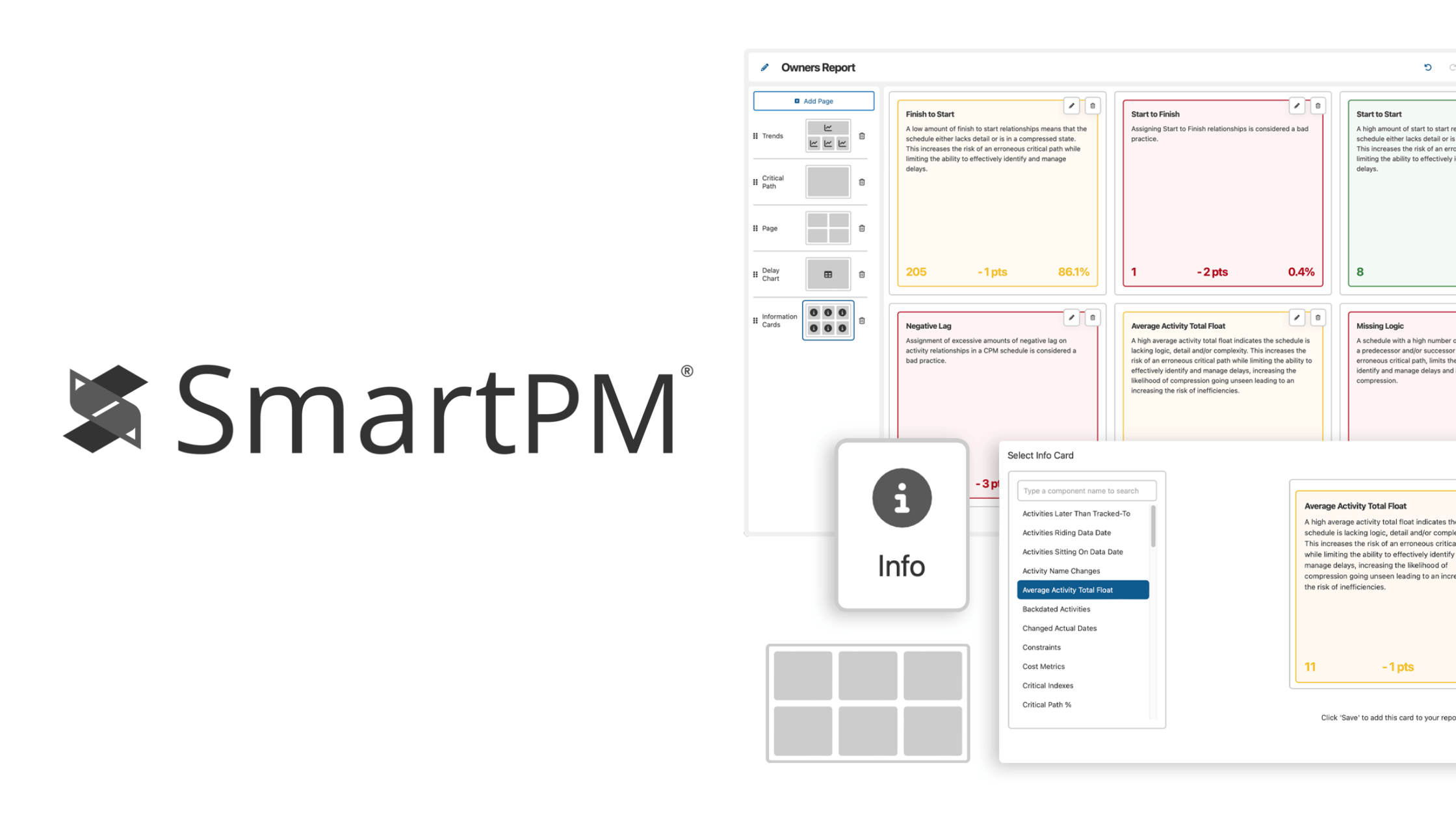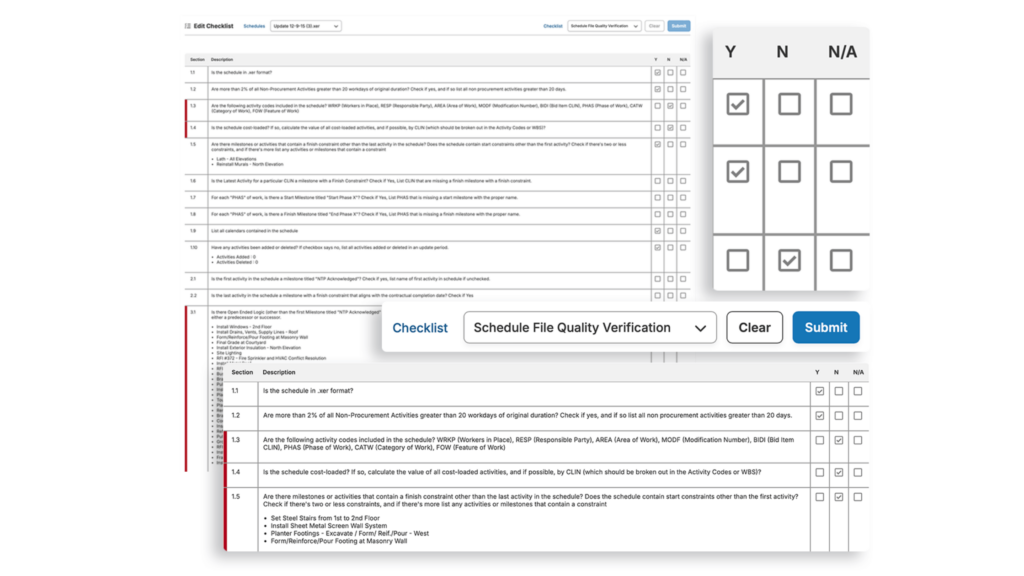With physically demanding jobs and exposure to hazards like heavy machinery, extreme weather, and elevated work sites, construction workers face unique risks every day. Wearable tech, once the domain of fitness enthusiasts, is now enhancing on-site safety, reducing health risks, and improving overall employee wellness. From smart helmets to real-time health monitoring devices, construction companies are embracing these innovations to protect their workforce, improve job site efficiency, and reduce operational costs.
What is wearable technology?

Wearable technology refers to smart devices worn on the body that can track, monitor, and even improve health and safety metrics. In the construction industry, wearables have evolved beyond fitness trackers and smartwatches and are now designed specifically for high-risk environments. These include smart helmets, augmented reality glasses, and smart boots, all equipped with sensors and analytics that help monitor worker health, safety, and productivity in real time.
How wearable tech improves employee wellness
Better health awareness
One of the most immediate benefits of wearable tech is the ability to continuously monitor a worker’s health and physical status. In construction, where strenuous activities like heavy lifting and working in extreme conditions are common, these devices can detect early signs of overexertion, dehydration, or heat stress before they become critical issues.
Increased employee engagement
Wearable technology can also improve employee engagement, which is particularly important in high-turnover industries like construction. Companies can introduce gamified wellness programs to incentivize workers to participate in health challenges.
Data-driven health insights
Wearable tech in construction doesn’t just help individual workers monitor their health—it also generates valuable data for employers. Wearable devices can track workers’ location, movements, and even falls, sending alerts if someone is in distress or entering a hazardous area. Over time, this data can help construction companies identify trends, such as common injury-prone tasks or areas where safety protocols need improvement.
Reduced healthcare costs
By using wearable technology, construction companies can significantly reduce healthcare costs. Early detection of health risks—like fatigue, heat exhaustion, or improper lifting techniques—allows for timely interventions, reducing the likelihood of severe injuries that can lead to expensive medical bills and prolonged absences.
Types of wearable tech used on construction sites

Wearable technology offers a wide range of options for enhancing safety and wellness on construction sites. Here are some of the most commonly used types of wearable tech in construction:
- Smart helmets: Equipped with sensors to monitor fatigue, detect impacts, and alert workers to hazards, smart helmets improve on-site safety.
- Augmented reality glasses: These glasses overlay digital information onto the real world, helping workers identify risks and improve accuracy while working.
- Smartwatches: These devices track vital signs like heart rate and alert workers or supervisors to potential health risks, such as fatigue or dehydration.
- Exoskeletons: Assist workers in heavy lifting by reducing the strain on muscles and joints, preventing injuries.
- Smart vests: Monitor environmental conditions like temperature and air quality, alerting workers when they need to take action to stay safe.
How to choose the right wearable technology
Accuracy
Accuracy is crucial when selecting wearables for construction workers, as incorrect data could lead to missed health risks or safety hazards. Devices should reliably track health metrics, like heart rate and fatigue, and monitor location to ensure workers are operating safely. Opt for wearables that consistently provide precise, real-time data to protect your workforce.
Battery life
Wearables must last through the entire workday, especially in construction environments where access to charging is limited. A minimum of 12-24 hours of battery life is ideal to ensure continuous monitoring without interruption. Longer battery life enhances the reliability of health and safety data collection.
Features
The right wearable should come equipped with features that meet the specific needs of a construction site. Whether it’s fall detection, real-time location tracking, or environmental monitoring, wearables should enhance safety and productivity. Focus on devices that align with the operational risks your workers face.
User-friendliness
Wearables should be easy to use, especially in construction environments where workers may not have time for complex devices. Simplicity in design and intuitive interfaces ensure workers can operate the technology efficiently without compromising their safety. Devices that require minimal training are more likely to be adopted across the workforce.
Data privacy
Protecting sensitive data, such as health metrics and location, is essential when using wearables. Ensure that any wearable technology complies with data privacy regulations and provides encryption to safeguard worker information. Clear policies on data use and access must be in place to maintain trust and compliance.
Integration capabilities
Integrating wearables with existing safety systems or management platforms is crucial for maximizing their effectiveness. Wearables that can seamlessly connect with other devices or software ensure smoother operations and more accurate data analysis. This integration helps streamline both safety protocols and workforce management.
Integrating wearable tech into your wellness program
Introducing wearable technology to your workforce should start with a clear plan. Begin with pilot programs to test the technology with a small group of workers, gathering feedback before rolling it out company-wide. It’s important to involve workers in decision-making to increase their buy-in and ensure smoother adoption.
- Start with training: Training is key to the successful integration of wearables. Providing hands-on sessions where workers can learn to use the technology effectively, focusing on both the benefits for their health and the practical ways to improve safety.
- Bring awareness to benefits: Communicating the benefits of wearables is essential to their long-term adoption. Workers must have access to explanations on how these devices protect workers, reduce accidents, and improve their health.
- Monitor and adapt: After implementing wearable technology, it’s crucial to continuously monitor its effectiveness and alter your program based on the data collected. Regularly review health trends and worker feedback to adjust safety protocols or wellness initiatives.
Bottom line
Wearable technology is revolutionizing the construction industry by improving safety, enhancing worker health, and driving productivity. When properly integrated into wellness programs, these devices offer a proactive approach to detecting risks, preventing injuries, and managing overall employee well-being. By carefully selecting the right technology, construction companies can create a safer, healthier, and more engaged workforce.