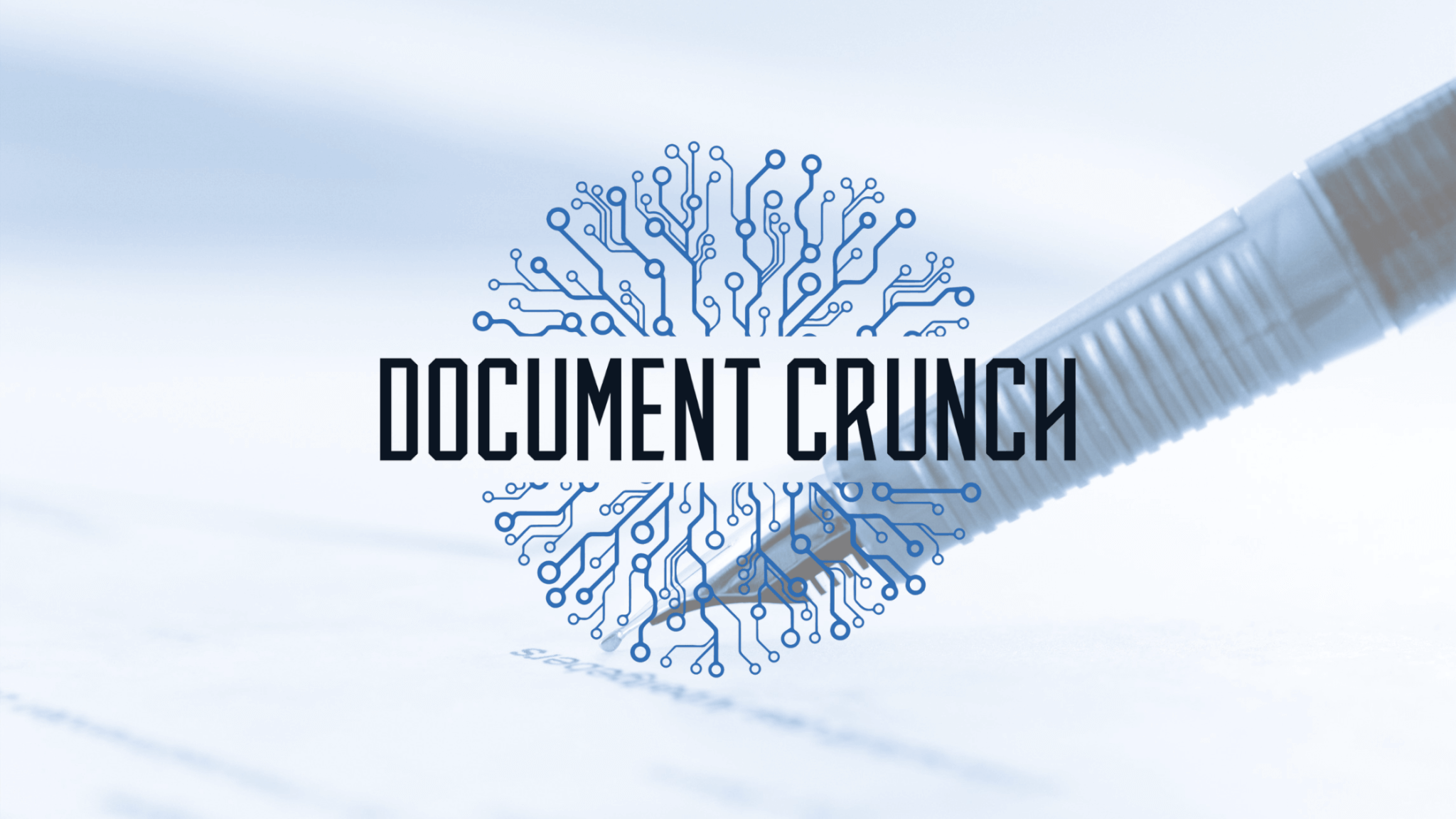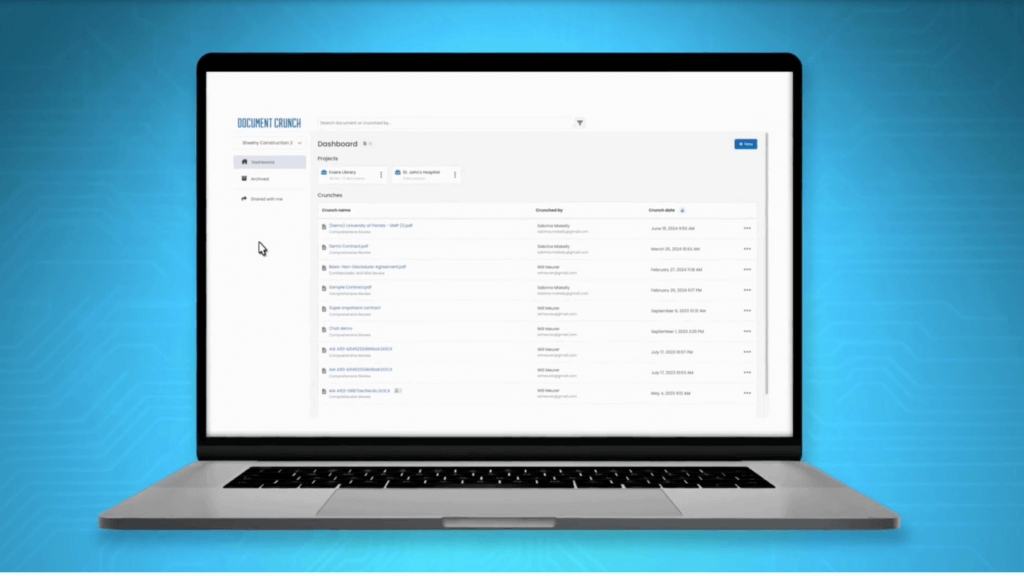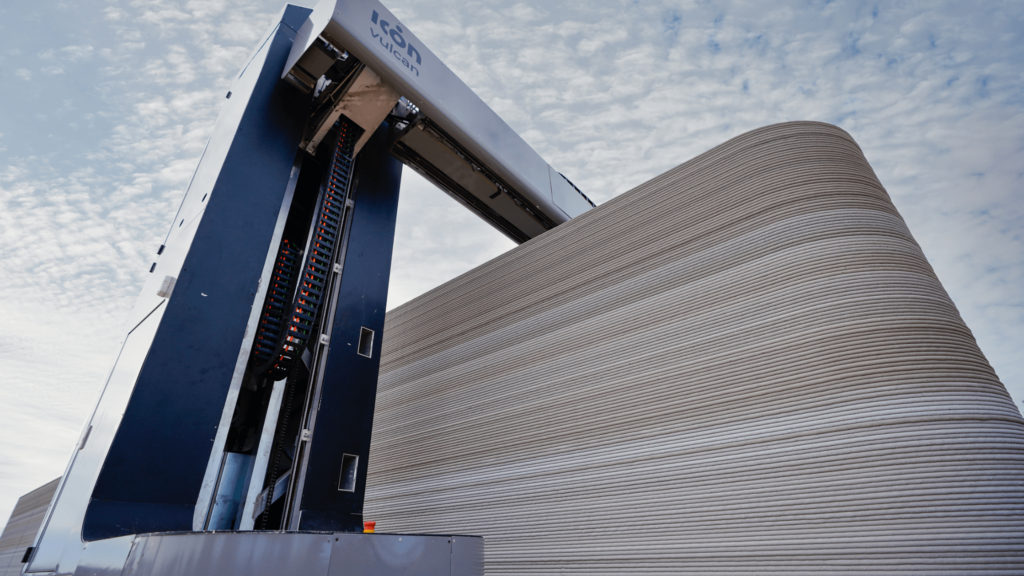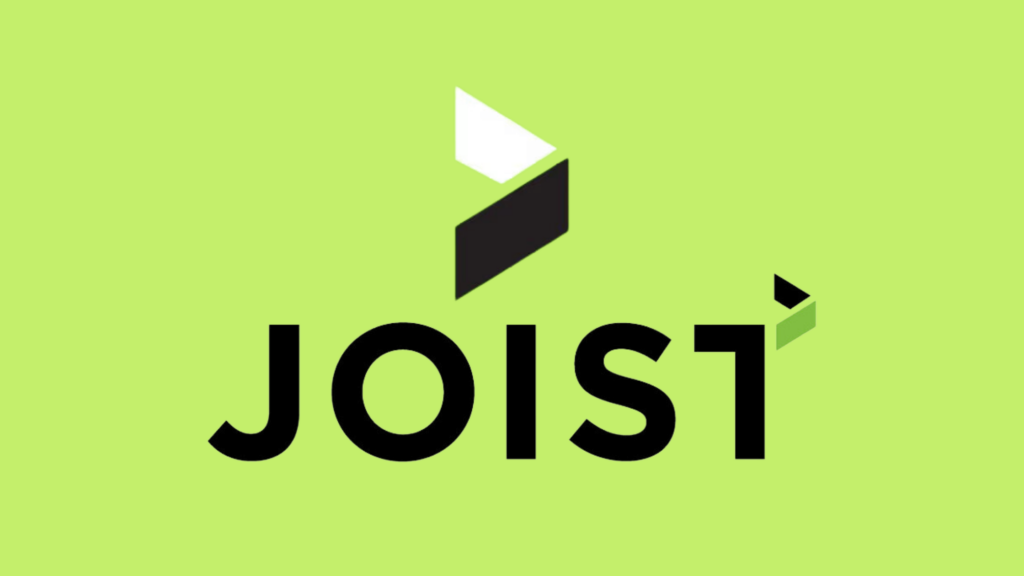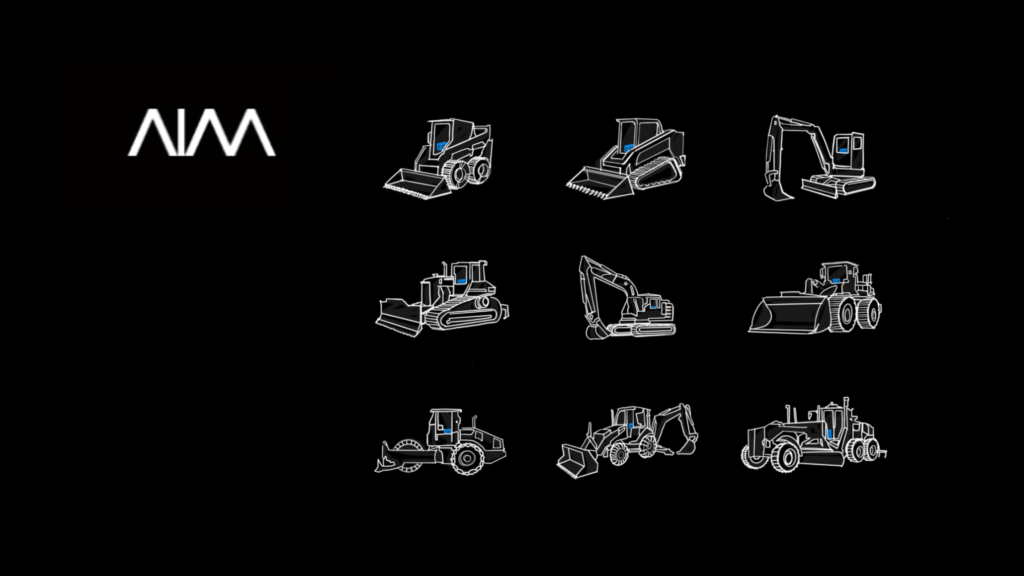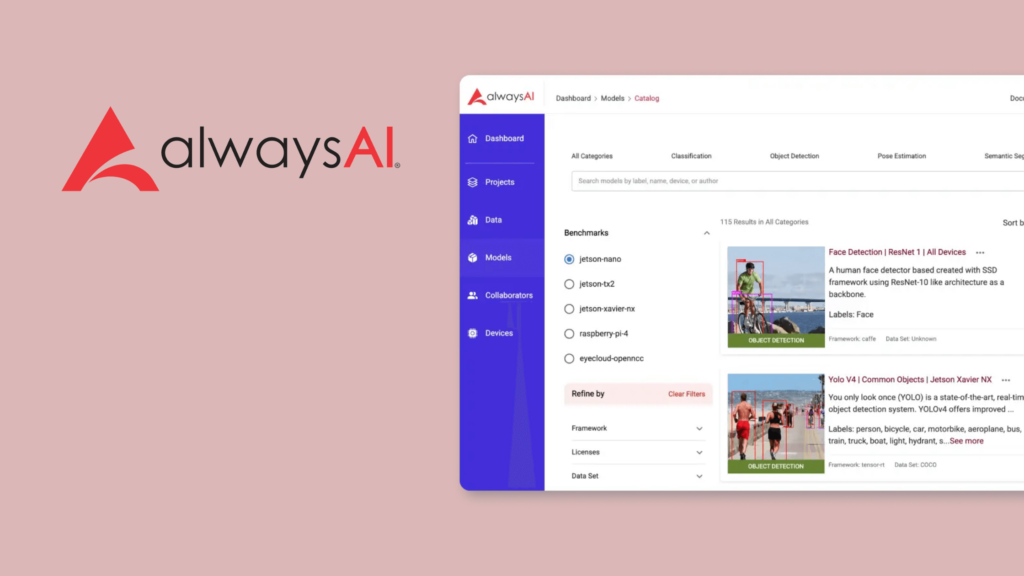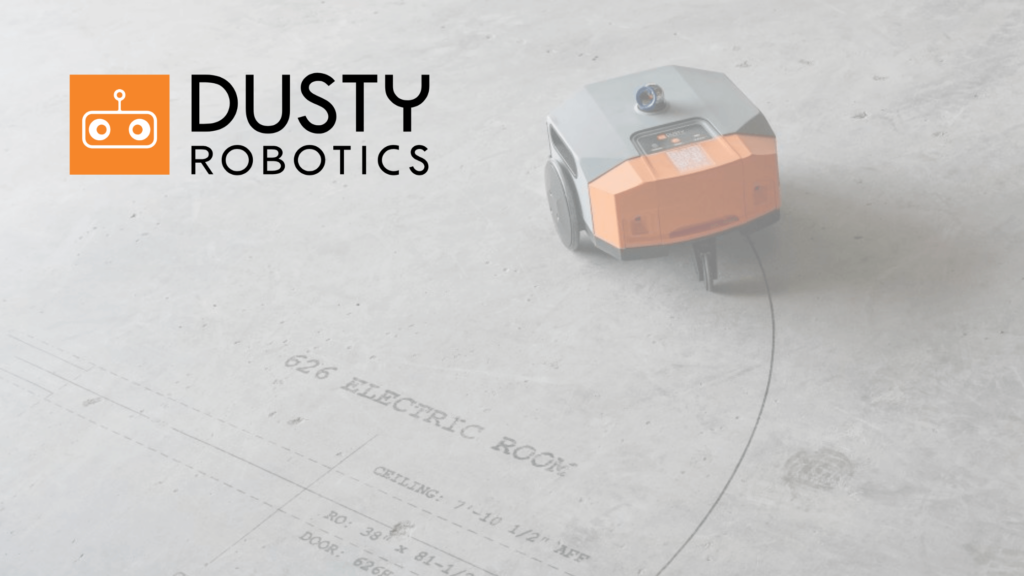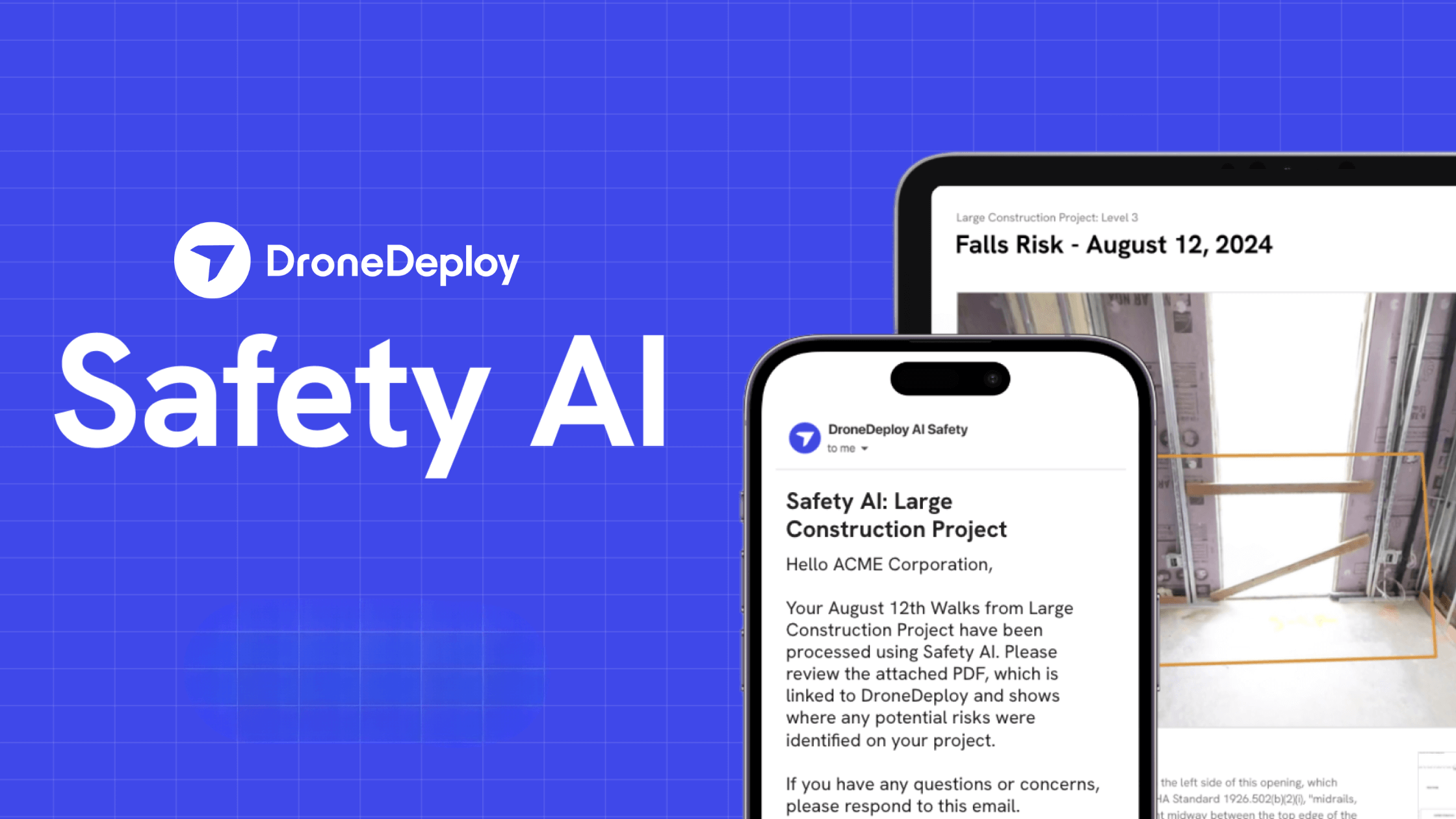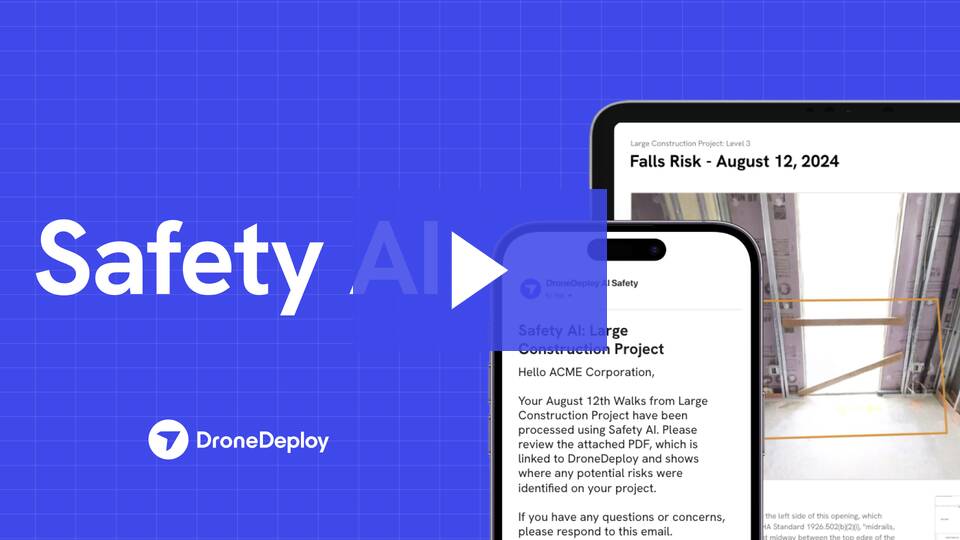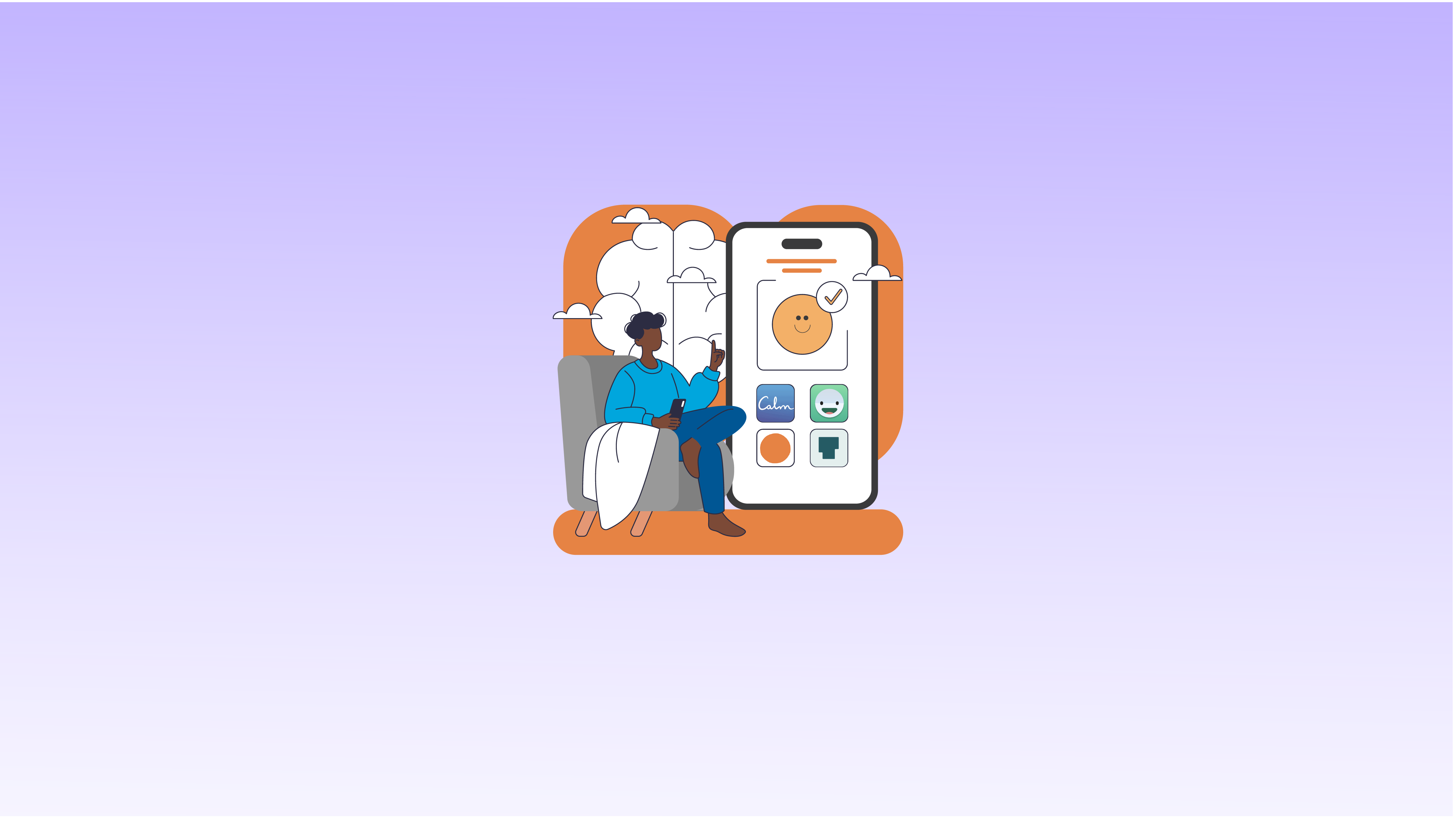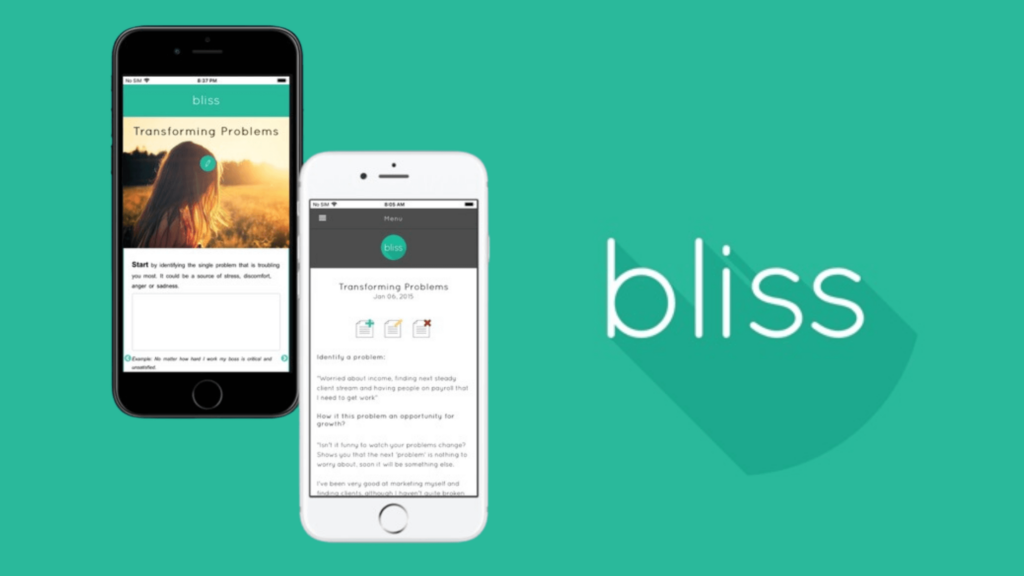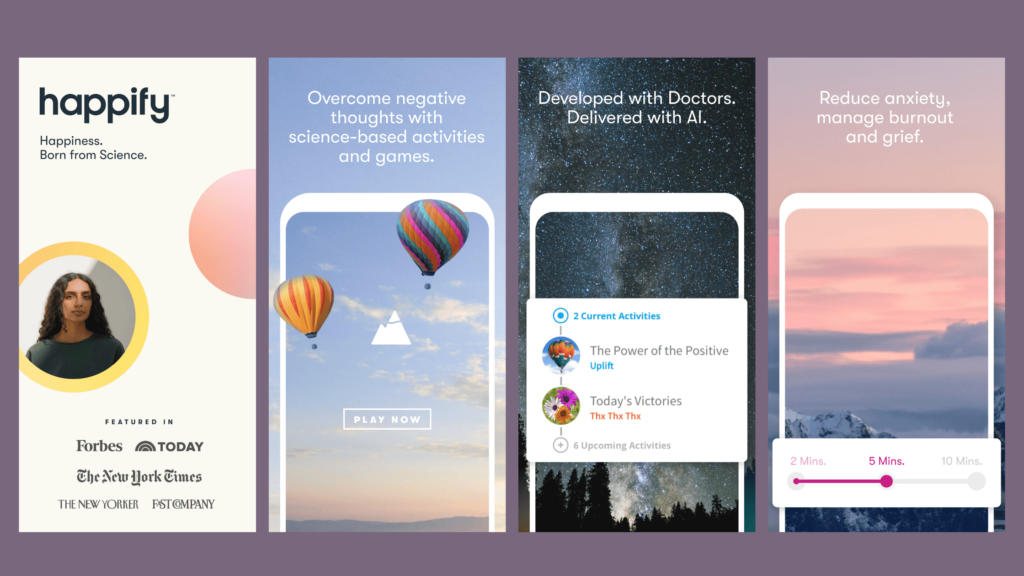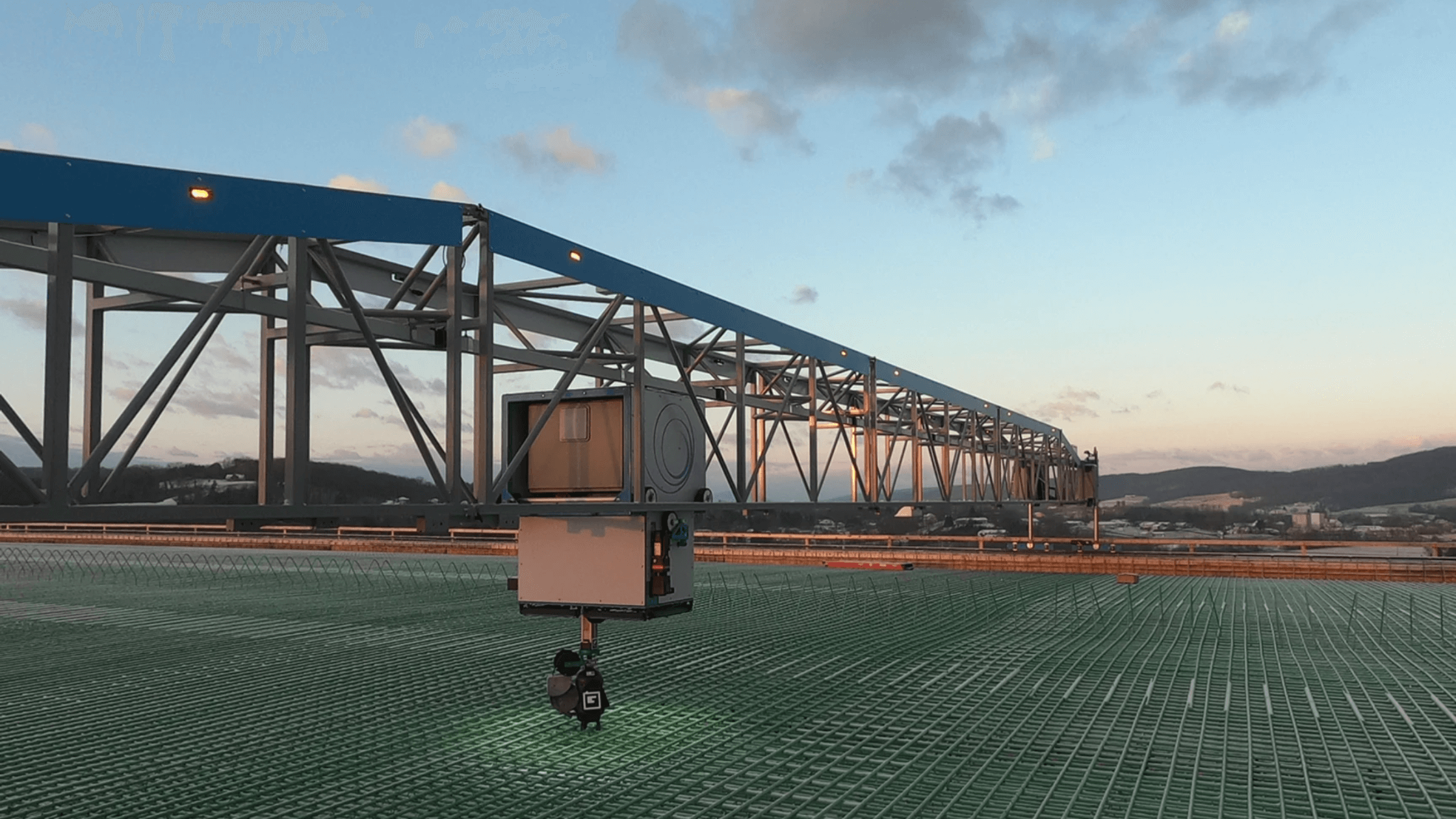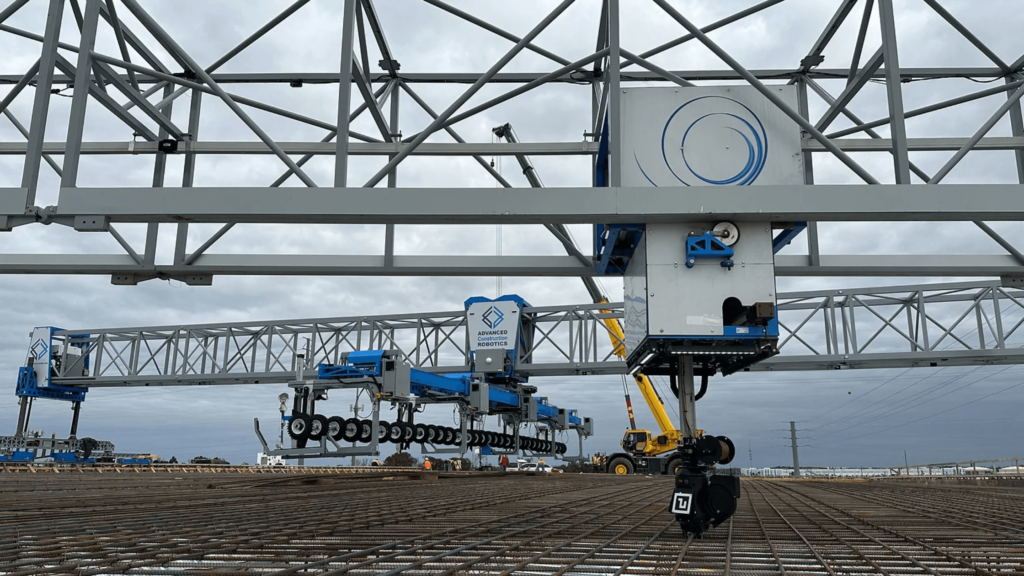Making a job site safe requires dozens of factors, including guidelines, checklists, safety meetings, hazard reductions, and incident reporting. Getting the job done is easier when you have handy apps in your pocket, purpose-built to audit noise levels, ensure safe excavations, help perform first aid, or conduct safety meetings. FieldLens, Safesite, and NIOSH Sound Level Meter App are some available construction safety apps that make job site safety easy.
The role of safety on site
Construction sites can be dangerous places, with serious risk of injury from heavy machinery accidents, falls, dropped objects, trenching, and excavations. In 2022, the construction industry reported 169,000 workplace injuries and the second-highest rate of workplace fatalities.
Failing to take appropriate safety measures can still be costly, even when no one gets hurt. OSHA penalties can cost anywhere between $15,000 – $152,000, making it crucial to take advantage of every tool to make the process easier.
7 construction safety apps to improve job site safety
FieldLens
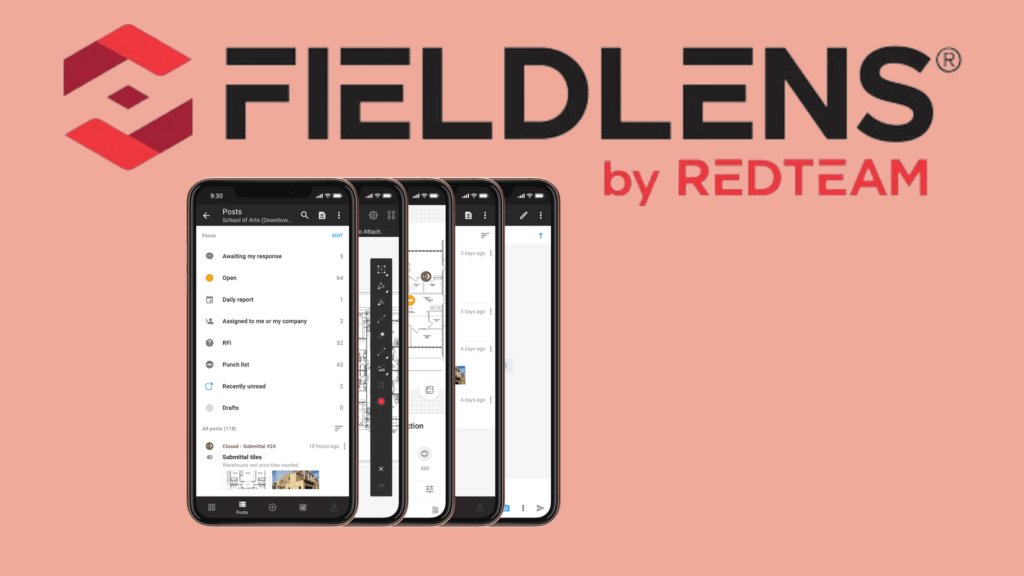
Find it here: App Store | Google Play
When identifying and addressing safety issues on site, the last thing you want is a jumble of emails, texts, inspection reports, and pictures. FieldLens helps aggregate all of this information into one app, allowing users to collaborate by posting safety issues, communicating updates with photos and plan markups, simplifying documentation and compliance, and assigning tasks and punch list items in real-time as they walk the job site.
Safesite

Find it here: App Store | Google Play
Keeping the worksite safe and compliant is just one part of the job. The other (more tedious) part is all the paperwork that comes with it. Safesite lets users keep safety data like inspections, checklists, and incident reports in one digital space. Users can access pre-loaded inspection templates or upload their own to customize the experience. They can even assign safety inspections to different team members and track their results in real-time.
US customers can also streamline OSHA compliance with SafeSite’s one-click OSHA 300 logging of severe incidents. This feature allows users to easily download, post, or share reports with stakeholders.
SafeSite says its app can save up to 8 hours per week and reduce workplace incidents by 57%. The free version is fairly robust, and some additional features (like OSHA recordkeeping and continual compliance reporting) are available in the paid Premium and Foresight plans.
NIOSH Ladder Safety
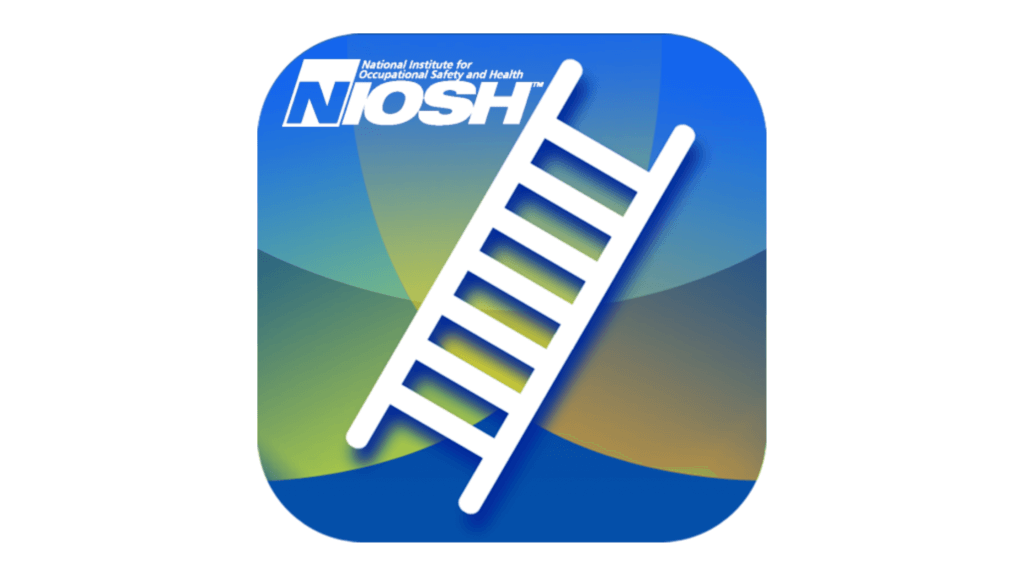
Find it here: App Store | Google Play
If you’ve ever seen one of your crew teetering on top of a wobbly ladder, this app is for you—and, more importantly, for your coworkers. The NIOSH Ladder Safety App provides an angle measuring tool to help users set up ladders at the correct angle, using feedback cues from sounds, images, and vibration.
The app also provides a ladder setup checklist and rules for safe ladder use. If you’ve ever felt unsure what ladder to use for a job, the selection tool also displays the minimum required ladder duty rating based on the user and the task. This free app is available in both English and Spanish.
National Trench Safety

Find it here: App Store
According to OSHA, trenching and excavations are two of the most dangerous construction operations due to the risk of cave-ins or collapses that can cause severe injury or death. This is why OSHA requires every excavation to complete periodic safety checklists, and the National Trench Safety (NTS) Mobile App offers a mobile excavation checklist for users to complete, save, and share easily.
Users can also access tabulated data for manufacturer’s shoring or shielding systems, quickly determine what equipment is needed for each project, and refer to soil classification, sloping, and benching charts as required. This free app puts all relevant information in your hands instead of in a binder back in the trailer, which means less guesswork, more precision, and a safer job site.
NIOSH Sound Level Meter App
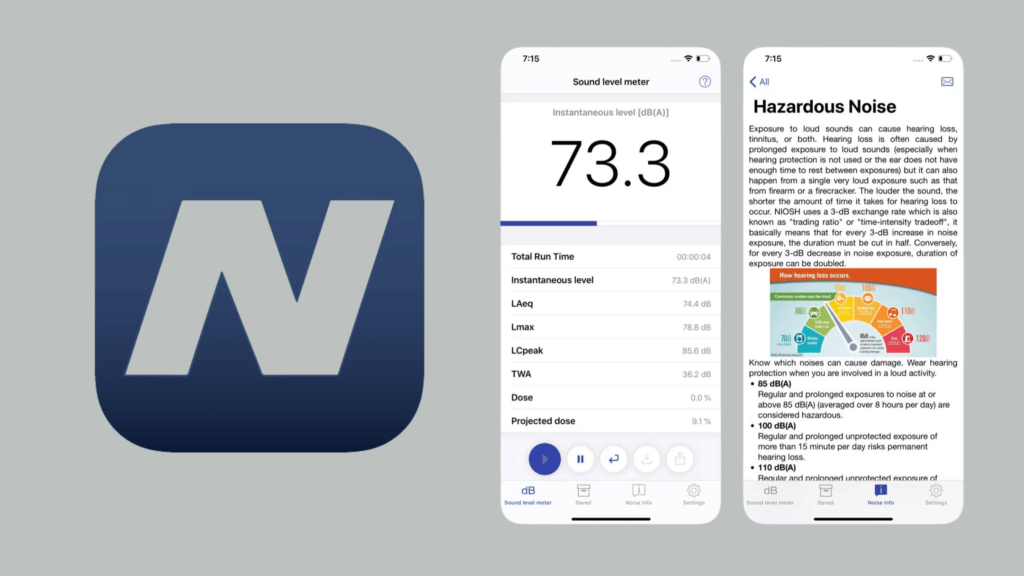
Find it here: App Store
Between accidents, falls, and dangerous excavations, noise levels aren’t typically at the top of most people’s safety concerns. Still, around 25% of noise-exposed construction workers have a hearing impairment that affects daily life.
The NIOSH Sound Level Meter App is a simple construction safety app that allows users to measure noise on the job site to determine whether it poses a hearing risk or exceeds recommended levels. It is free to download but only available for iOS devices.
Safety Meeting App

Find it here: App Store | Google Play
Few people look forward to safety meetings, but they’re necessary for keeping job sites safe. The Safety Meeting App makes conducting these vital sessions a little easier. With over 1500 safety meeting topics, users can fulfill their OSHA meeting requirements.
The Safety Meeting App helps users apply safety meeting information on the job site, with customizable safety checklists to ensure site safety and compliance. The app also allows users to document incidents with pictures, notes, and log details for seamless reporting.
Red Cross First Aid App
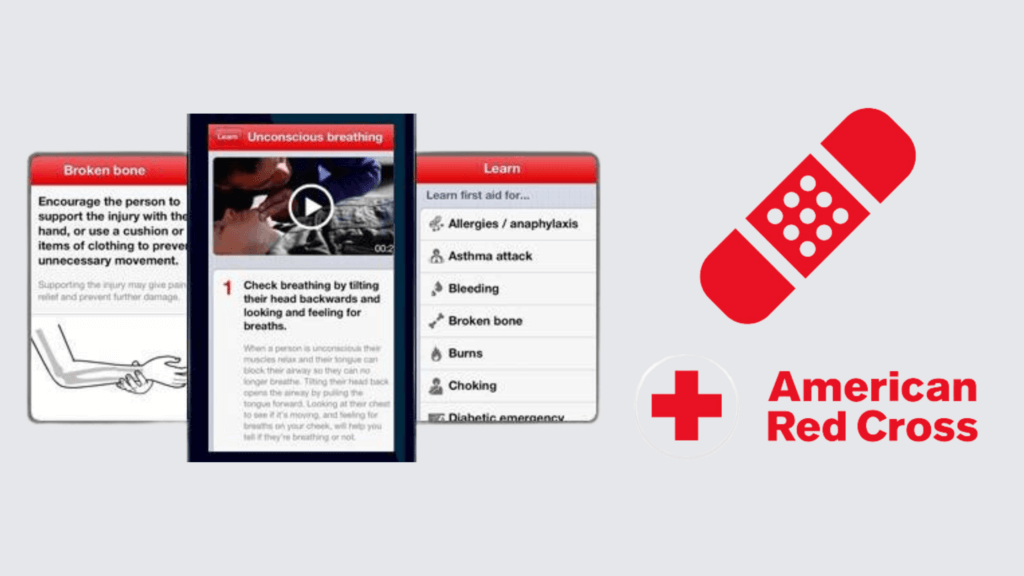
Find it here: App Store | Google Play
Most worksite safety processes are geared toward anticipating, preventing, and eliminating safety concerns, but accidents can happen even on the safest job sites. If the worst-case scenario does occur, the Red Cross First Aid App can help you respond quickly and efficiently to minimize injury.
This free construction safety app offers information, quizzes, videos, and step-by-step guides to help manage emergencies. It also locates your nearest hospital so you can get help from the pros.