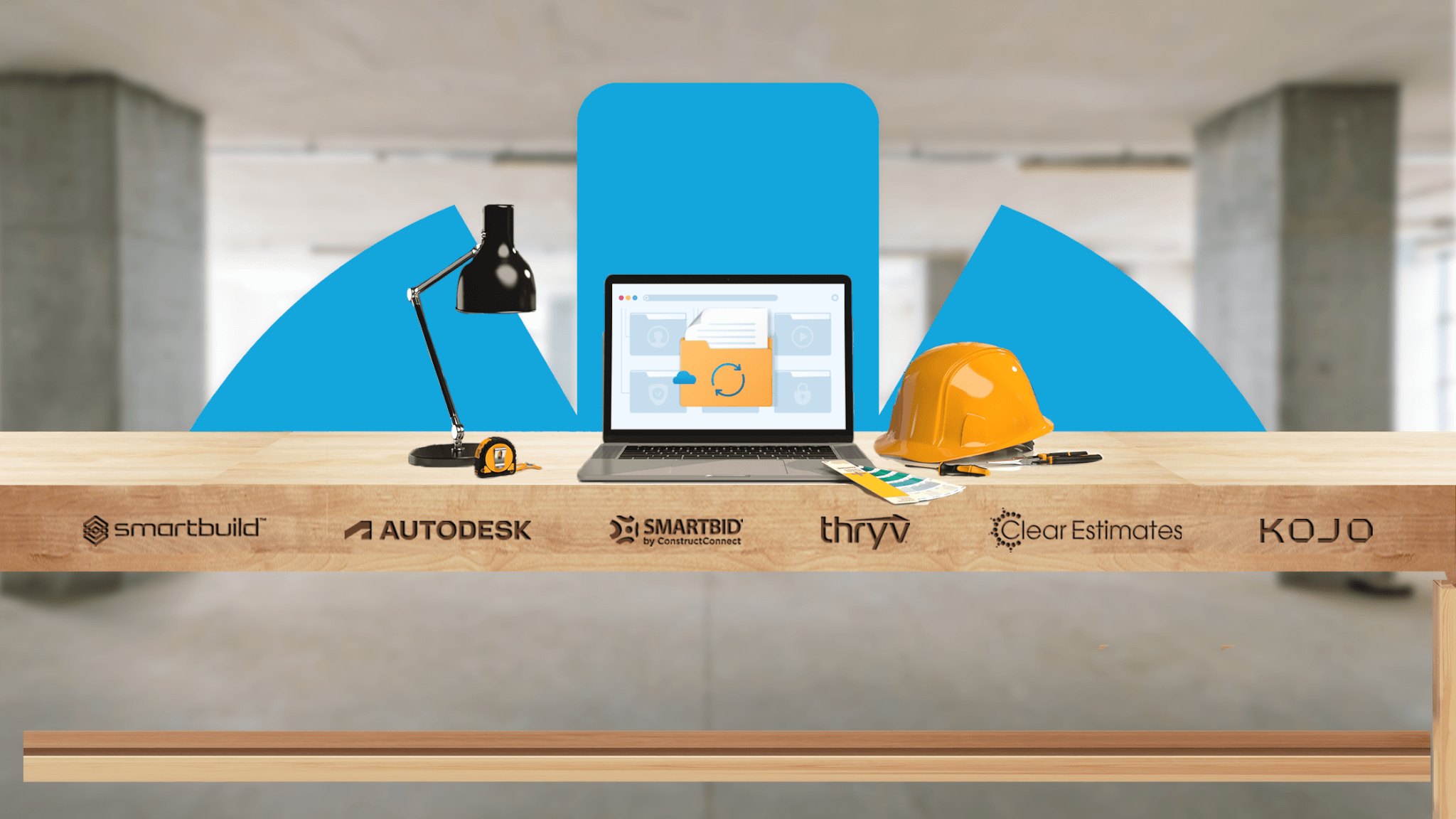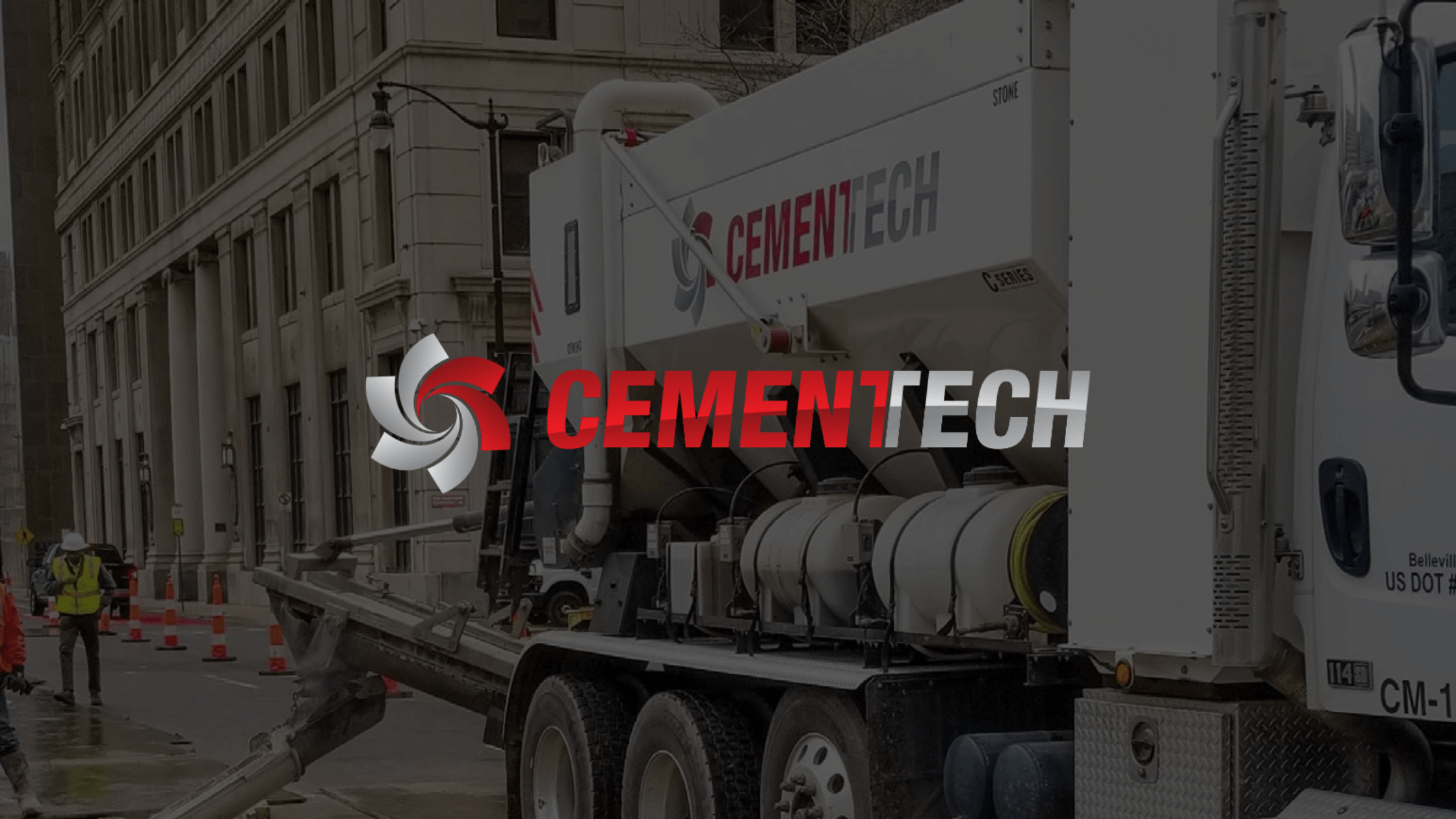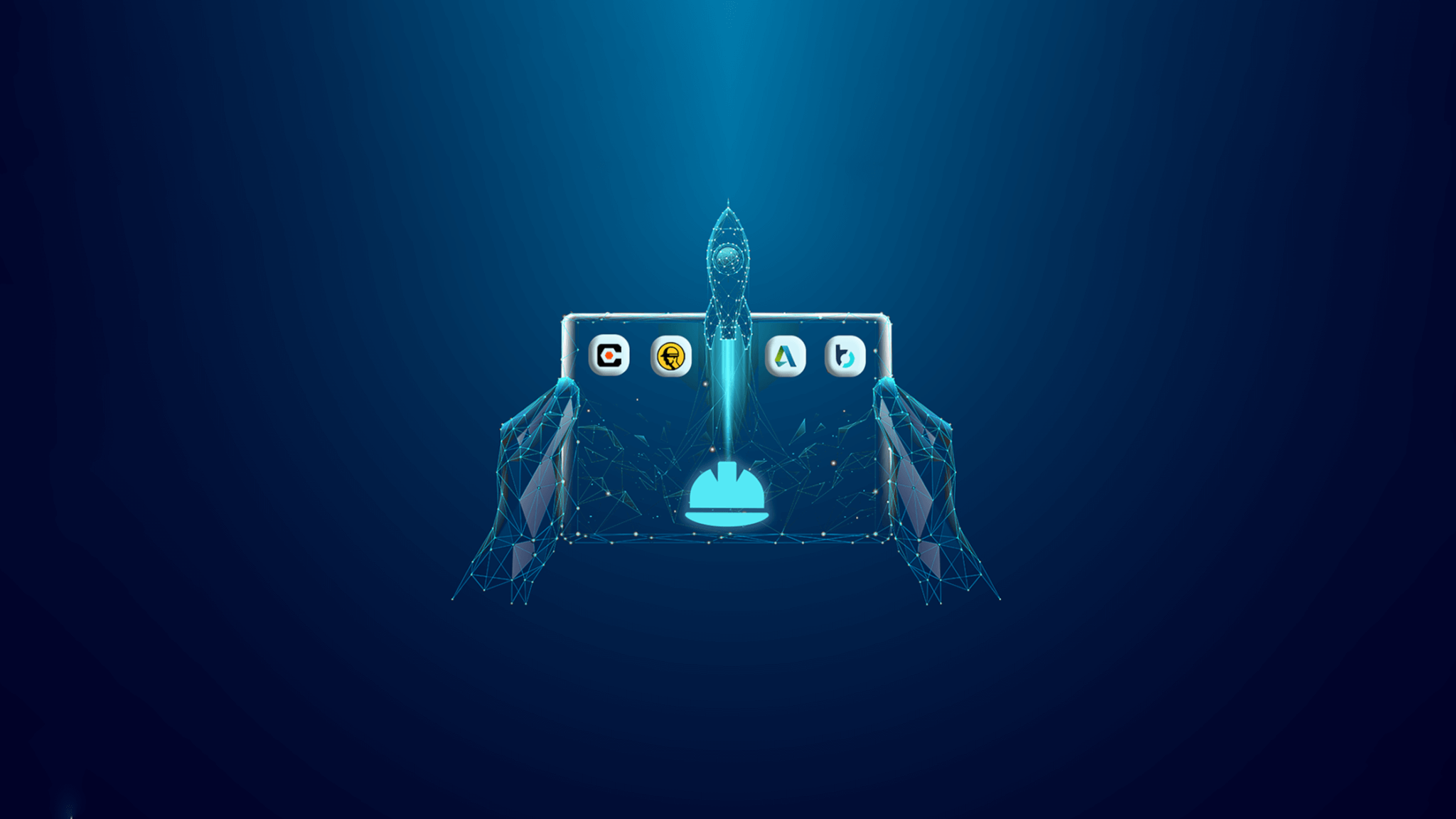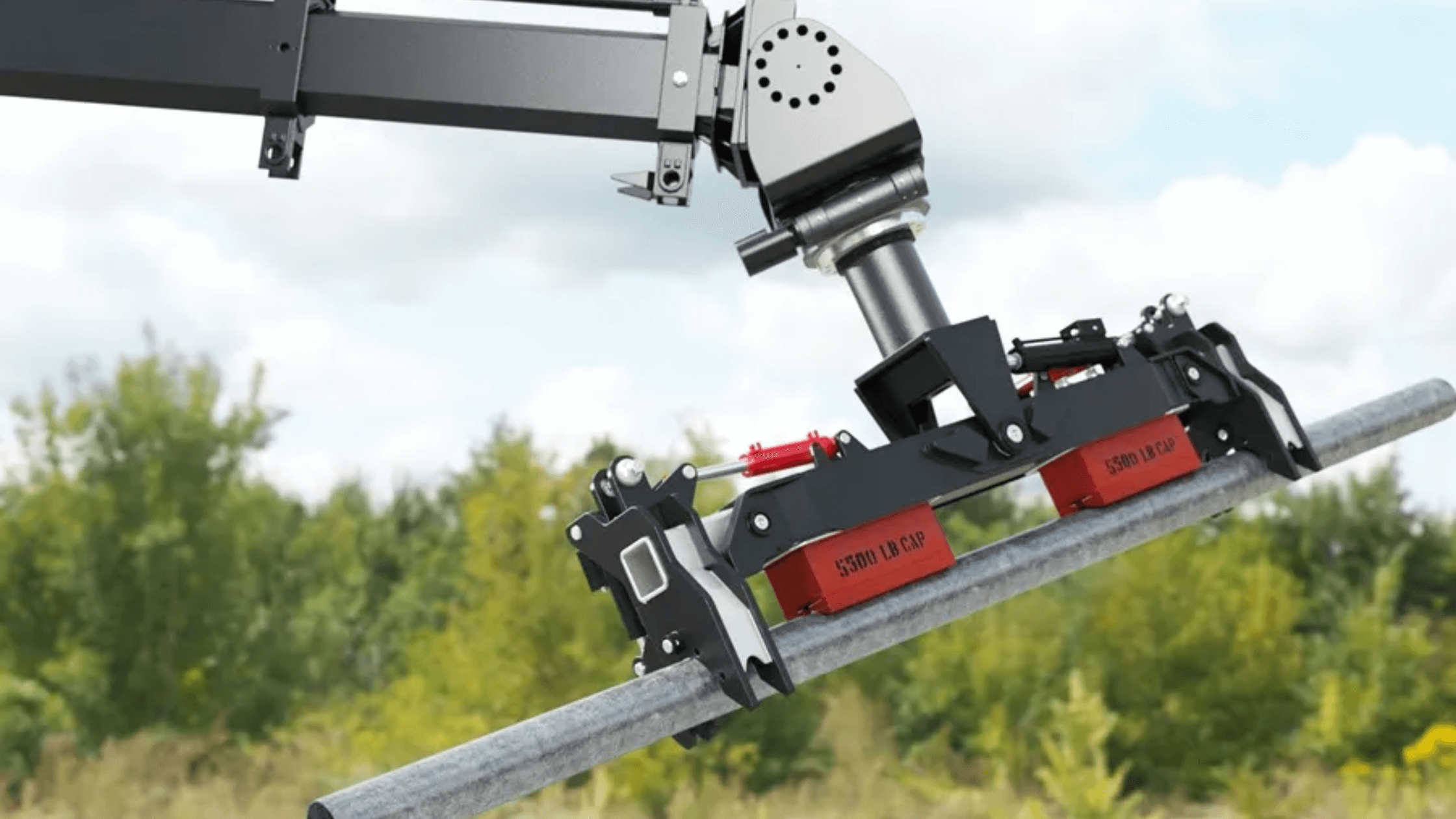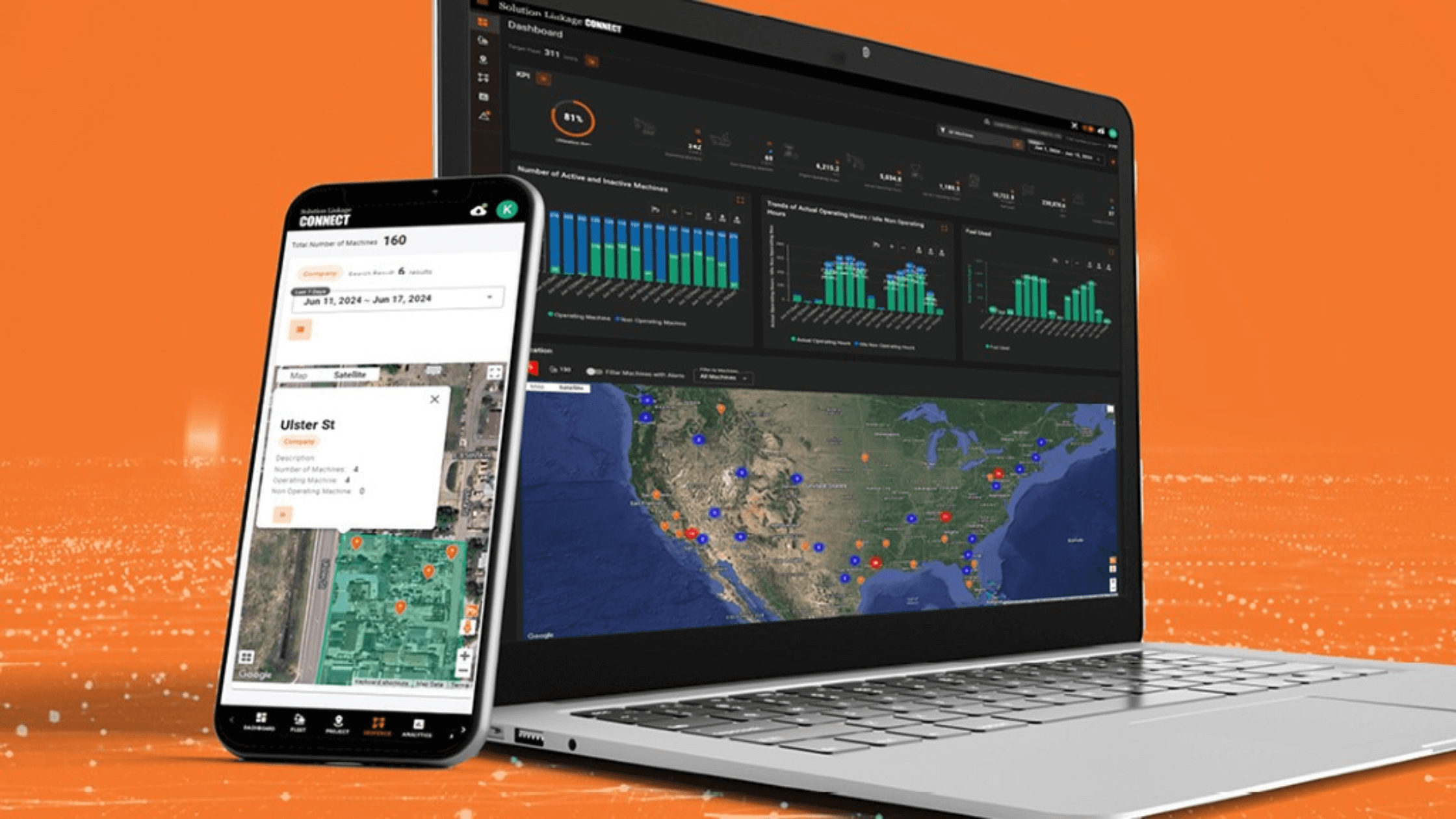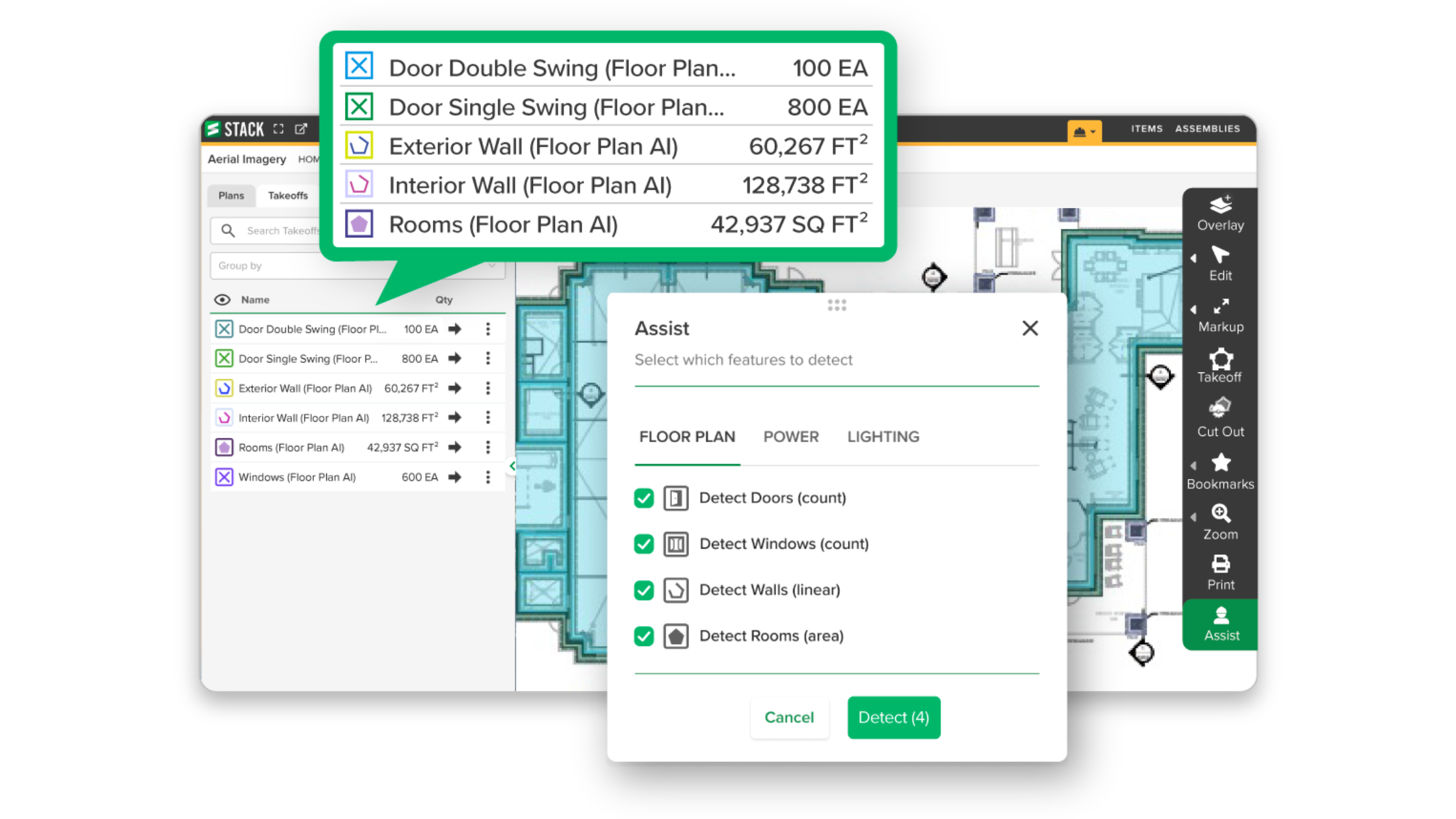The construction industry faces growing challenges, from budget overruns to project delays, often caused by inefficiencies in the planning phase. Preconstruction technology is transforming how projects are prepared by tackling these issues head-on. By integrating pre-construction software like SmartBuild for document management and Kojo for materials management, construction teams can avoid common pitfalls and set their projects up for success.
What is preconstruction technology?
Preconstruction technology refers to various tools and software designed to optimize the planning and preparation stages of construction projects. These stages of construction are filled with uncertainty that requires careful planning and coordination between stakeholders. Preconstruction software helps to solve these uncertainties with a variety of tools.
For example, with preconstruction tools, construction teams can create more precise estimates, develop realistic schedules, and improve stakeholder communication. By simplifying complicated tasks and automating workflows, preconstruction technology sets the foundation for projects to stay on time and within budget.
The benefits of integrating tech preconstruction
Preconstruction software has transformed the way construction projects are planned and executed. By addressing common inefficiencies, these tools make it easier to plan projects effectively and avoid unexpected hurdles. Here are some of the top benefits of integrating preconstruction software:
- Improved efficiency: Preconstruction software streamlines time-consuming tasks like cost estimation, bid tracking, and document management. This allows teams to focus on decision-making rather than manual processes.
- Cost savings: By reducing errors and improving resource allocation, preconstruction tools help prevent costly mistakes and minimize wasted materials, ultimately saving money on projects.
- Enhanced communication: These tools centralize information, making it easier for project stakeholders to stay informed and collaborate effectively. This reduces misunderstandings and keeps everyone aligned.
- Accurate project planning: Preconstruction software provides real-time insights and detailed data, helping teams create realistic budgets and schedules. This improves project predictability and reduces the risk of delays.
- Streamlined workflows: Automation simplifies repetitive tasks and integrates different aspects of project planning into one platform, ensuring smoother workflows and better organization.
- Data-driven decision-making: With access to analytics and reporting features, construction teams can make informed decisions based on accurate data, leading to better project outcomes.
Top 5 preconstruction technology software

Document management in preconstruction
In preconstruction, document management involves organizing and handling all project-related files, such as blueprints, permits, contracts, and specifications. Effective document management ensures team members can easily access and share up-to-date information, leading to better collaboration and fewer errors.
Here are some of the best document management solutions:
- SmartBuild: SmartBuild provides a user-friendly platform designed to simplify document management in construction. It’s particularly suited for general contractors and subcontractors who need an intuitive system to handle project files, track changes, and enhance collaboration.
- Autodesk Build: Autodesk Build provides comprehensive document management features, including version control and centralized storage. It’s suitable for project managers and contractors who need integrated tools for document handling and field collaboration.
- Buildertrend: Buildertrend offers a cloud-based system that combines document management with project scheduling and client communication tools. It’s geared toward residential builders and remodelers looking for an all-in-one solution to manage their projects.
- Thryv: Thryv provides document storage and sharing features tailored for small business owners. It includes customer portals and organizational tools, making it suitable for contractors who need to manage client interactions and documents in one place.
Bid management
Bid management helps construction teams organize and handle the bidding process for projects. It simplifies tasks like inviting subcontractors, comparing bids, and awarding contracts. With the right tools, contractors can save time, reduce mistakes, and pick the best project options.
Here are our top bid management tools:
- ContractorScore: ContractorScore helps project owners and general contractors evaluate contractors based on their financial and operational capabilities. It’s a useful tool for deciding which contractors are best suited for specific projects.
- SmartBid: SmartBid is a cloud-based platform that helps contractors invite and manage subcontractor bids. It includes features like document sharing and tracking prequalification data, making it ideal for managing multiple trades.
- PlanSwift: PlanSwift combines bid management with takeoff tools, helping contractors measure and estimate costs accurately. It’s great for those who want a single platform for managing bids and project estimates.
Estimating and takeoffs
Estimating and takeoff tools help construction teams calculate project costs and material needs before starting work. With these solutions, contractors can create more reliable budgets and avoid over- or underestimating resources.
Here are three popular estimating and takeoff tools:
- STACK: STACK is a cloud-based software that helps contractors and subcontractors quickly measure plans, calculate material quantities, and generate detailed estimates. It’s ideal for teams looking for an all-in-one solution to streamline preconstruction processes.
- Autodesk Takeoff: Autodesk Takeoff provides tools for 2D and 3D quantity takeoffs, giving contractors a clear view of project requirements. It integrates well with other Autodesk products, making it a good choice for teams already using Autodesk tools.
- ProEst: ProEst is a cloud-based estimating software that combines cost estimating, digital takeoffs, and bid analysis in a single platform. It’s suitable for general contractors and subcontractors aiming to enhance accuracy and efficiency in their estimating processes.
Cost management
Construction cost management involves planning, monitoring, and controlling project expenses to ensure they stay within budget.
Here are three popular options for cost management tools:
- ClearEstimates: ClearEstimates is a web-based tool designed for contractors to quickly create detailed estimates and proposals. It includes preloaded templates and integrates with QuickBooks, making it a great option for small to medium-sized contractors to manage budgets and proposals efficiently.
- Sage Construction Management: Sage offers a robust suite of tools for construction project management, including cost tracking, job cost analysis, and financial reporting. It’s an excellent choice for contractors and construction managers looking for a reliable solution to handle both operational and financial aspects of their projects.
- Buildxact: Buildxact is a simple yet powerful platform tailored for builders and remodelers. It helps with cost estimation, project scheduling, and tracking expenses, making it an ideal choice for residential contractors who need an easy-to-use tool for cost control.
Materials management
Materials management in construction involves planning, sourcing, and tracking materials to ensure they are available when needed. Using specialized software helps teams avoid delays, reduce waste, and keep projects running efficiently.
Here are some tools that help with materials management:
- Kojo: Kojo simplifies material procurement and inventory management for trade contractors. It helps teams handle everything from purchasing to tracking and tool management, making it easier to keep projects organized.
- Sortly: Sortly is an inventory management platform that tracks materials across job sites, warehouses, and vehicles. It provides features like low-stock alerts and easy reporting, making it ideal for contractors who want better inventory control.
- SiteSense: SiteSense uses RFID and barcode scanning to track materials and equipment in real time. It helps teams monitor inventory levels, reduce material loss, and improve logistics on construction sites.
What to look for in preconstruction software
Selecting the right preconstruction software goes beyond basic features—it’s about finding tools that truly fit your team’s needs and improve how you work. Here’s what to prioritize when evaluating your options:
1. Ease of use and team adoption
A user-friendly interface is non-negotiable, but it’s important to consider how quickly your team can adapt to the software. Look for intuitive designs, simple workflows, and on-demand training resources to simplify onboarding.
2. Comprehensive integrations
Beyond connecting with accounting or project management platforms, evaluate whether the software integrates with document management tools, design software (like BIM), and field communication apps. This ensures that your entire workflow remains connected and reduces data silos.
3. Cloud-based access and mobility
Mobile access is often mentioned, but the ability to access real-time project updates from any device in any location is needed for smooth collaboration. Choose cloud-based solutions that offer offline modes for remote job sites with poor connectivity.
4. Scalability for evolving needs
It’s not just about handling bigger projects—scalability also means the ability to customize permissions, add new users without licensing headaches, and adapt workflows as your business grows or shifts focus.
5. Advanced analytics and reporting
Look for software with built-in dashboards and predictive analytics. These tools help you track performance, forecast costs, and analyze bidding trends, providing data-driven insights beyond budget tracking basics.
6. Customizable templates and workflows
Pre-built templates are useful, but the ability to modify them to match your unique processes can save significant time and ensure consistency across projects.
7. Vendor reputation and customer support
Go beyond looking for “reliable customer support.” Research the vendor’s track record, responsiveness, and resources like user communities or help centers. A trusted vendor with proven industry experience can make all the difference during implementation.
8. Security and compliance features
From contracts to financials, construction involves sensitive data. Prioritize software with strong security features, like multi-factor authentication and data encryption, and compliance with industry standards.
Bottom line
Investing in preconstruction technology could be the difference between staying competitive and falling behind. These tools help your team stay on budget, avoid delays, and take the guesswork out of planning. As technology becomes a bigger part of the construction industry, early adopters will gain the upper hand—saving time, cutting costs, and positioning their businesses for long-term growth.
Ready to stay ahead of the curve? Subscribe to our newsletter and follow us on social media for actionable tips, industry updates, and strategies to help your construction company thrive.